Your Guide to Becoming a Better Salesforce User
Do you oftentimes say to yourself or hear others in your office saying “we just want to use Salesforce better”? Salesforce is full of features that are oftentimes not used because Salesforce users don’t know about them or don’t know the impact they produce. No matter what your Salesforce level of expertise, you will be able to use Salesforce, much better than you are using it right now, which will make your life easier and get the treasures of a meaningful data that would help you become a more efficient Salesforce user. Here are a list of a few features that you can begin using today that will put you on the road of being a much better Salesforce user.
Create dashboards:
 Salesforce dashboards are a collection of report graphs, which you select, that are combined into a single view. As a Salesforce user you have the capability of creating your own dashboards. Creating dashboards will help you get all the visual representation of your reports, giving you access to more than graphs, tables, charts or lists. Creating personal dashboards is one of the best ways to arrange such components according to your needs, concerns or interests ultimately giving you access to all the key performance indicators (KPIs) in one glance.
Salesforce dashboards are a collection of report graphs, which you select, that are combined into a single view. As a Salesforce user you have the capability of creating your own dashboards. Creating dashboards will help you get all the visual representation of your reports, giving you access to more than graphs, tables, charts or lists. Creating personal dashboards is one of the best ways to arrange such components according to your needs, concerns or interests ultimately giving you access to all the key performance indicators (KPIs) in one glance.
Create list views:
List views are features within the Leads, Accounts, Contacts and Opportunities objects that give you the capability to easily view data based on a set of criteria. To explain further here are a few example list views: today’s lead from your website, opportunities set to close this week, new contacts this week, contacts not contacted in more than 60 days, birthdays this month, top partners and the list goes on.
How to Create a List View
Use the AppExchange:
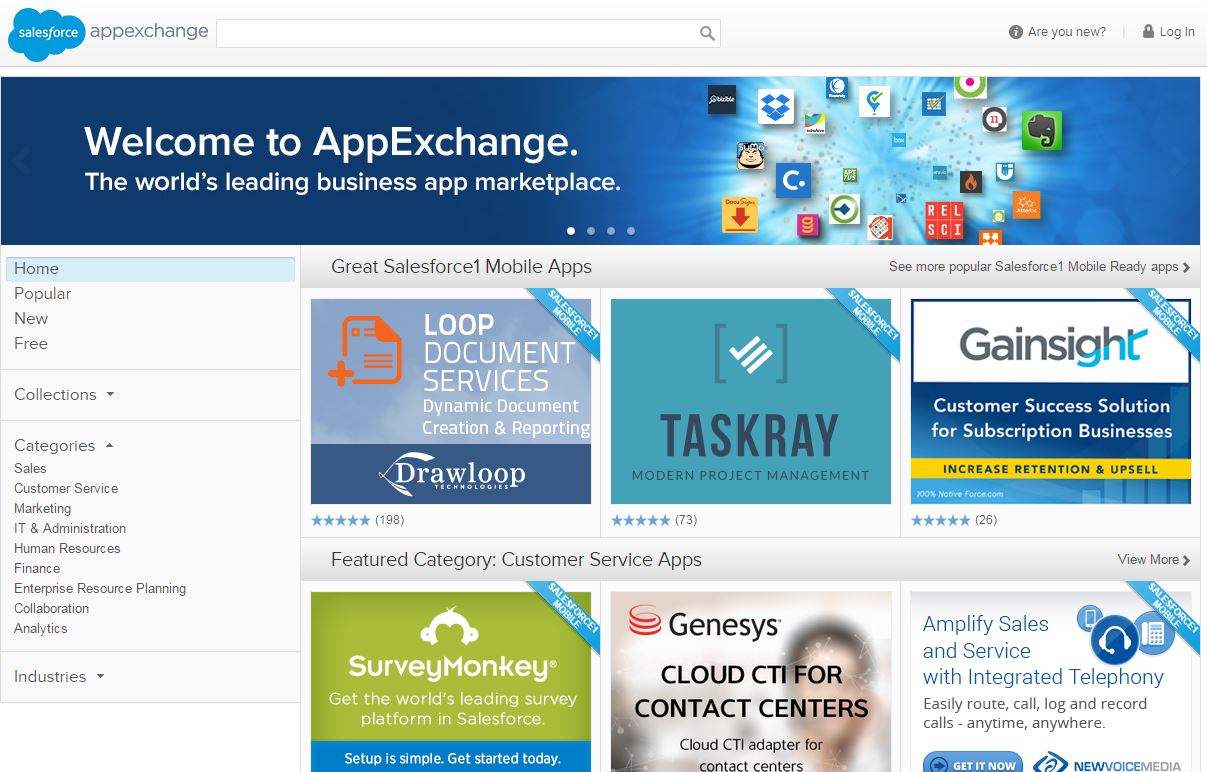
The Salesforce AppExchange is a marketplace of free or paid apps (Salesforce applications) that can be installed and run in your Salesforce organization thus providing you access to additional functionality and features. These apps range from simple to large features and they all have added benefits. Whether you are looking for a set of reports and dashboards or a complete infrastructure to run all parts of your business the AppExchange has what you need. Visit the Salesforce AppExchange to learn more
Create and Use Email Templates:
Many Salesforce users don’t know that they are able to create their own email templates very quickly and hence increase their ability to easily communicate with their contacts. If you want to have a personal approach to your email contacts, and don’t wish to type the same message again and again, then you can create an email template and send out a mass personalized email or individual emails.; Here are some examples of email templates you can start creating today:
- Sharing an article of interest
- Holiday wishes
- Company announcements
- Sending contracts
- Sending proposals
- Follow up to voice mail
- Introducing yourself to a new prospect
- Email to a lead that has gone cold
Create Reports:
As long as you are tracking the data you can create a Salesforce report to view the results. Salesforce gives you the ability to create reports within minutes, plus you can also add useful charts for a graphical representation, that would make it much easier and as well as intuitive to use on a daily basis. Salesforce users have the ability to create as many reports as they wish. In addition, Salesforce provides users an easy way to organize all the reports into a folder hierarchy so users can easily find the reports they need.
Introduction to Creating Salesforce Reports
Create Custom Fields
Organizations have the ability to track any type of data they wish by creating custom fields within their Salesforce instance. Custom fields can be created and placed on any of the Salesforce objects. Although only Salesforce users with administrative privileges can create custom fields anyone can request them. So, if you do not have the rights to create a Salesforce custom field you can contact the person within your organization who does have those rights.
Download and Use Salesforce1
The Salesforce1 app for iOS and Android gives Salesforce users the power to manage their Salesforce instance directly from their smartphone or tablet. Whether you are on the go and traveling or in the office the Salesforce1 mobile app allows users to quickly and efficiently interact with their Salesforce instance.
Welcome to Salesforce1
Salesforce Outlook Connector
Salesforce provides an Outlook plug-in that will allow you to view Salesforce records directly from your Outlook instance. In addition, users can save emails and files from Outlook to a specific Salesforce record. The Salesforce Outlook Connector has been available for several years but recent improvements to Salesforce have been remarkable.
The Salesforce Outlook Side-Panel
Use Salesforce for File Management
Salesforce Files is only getting better so keep an eye on this Salesforce feature and the updates coming in the future. Currently, Salesforce Files allows users to store and manage documents within Salesforce. In the past companies would keep their documents stored in a separate environment but within Salesforce your documents can be easily retrieved and downloaded. In addition, Salesforce Files provides a way for users to download previous versions of a file. Now, Salesforce users can collaborate and share documents all within Salesforce.
Introduction to Salesforce Files
Track Your Activities
With Salesforce activities users are able to create tasks (to-do items) for themselves or for their colleagues and the date they are due. Now you don’t have to remember something or write it down. Just add a new task to a Salesforce record and Salesforce will remind you. In addition, when a task is completed users are able to view all the activities associated with that record thus giving you the history all past activities.
All the above-mentioned can be used by you, which will turn you into a better Salesforce user and make your work life much easier. Get your work in an organized manner by making use of all the above tips and getting the best of Salesforce membership.












