Salesforce’s Spring ‘24 Release: Big Updates for Dashboards and Report Features

Salesforce’s Spring ’24 release rollout is now complete and you’ve probably seen some changes. The Galvin Team detailed a few of our favorite available updates previously, including Einstein’s growing impact on the Marketing Cloud and functionality improvements to Nonprofit Success Pack. Salesforce’s Spring Release Part I
But there is so much good stuff in this release we couldn’t keep it to just one article—especially when it comes to managing metrics. If you’ve been longing for improvements to dashboards and reporting, this release is a major step in the right direction.
Here’s a few additional updates that caught our attention. We think users will really like them for having high impact while requiring low implementation effort.
1. Add Images, Rich Text, and Widgets to Dashboards
Dashboards deserved a little Salesforce developer TLC and in Spring ’24 they got some. Say goodbye to boring visuals. All Salesforce editions now support adding rich text, images, and widgets for a more dynamic view that better assists users.
Now you can add formattable text directly onto the dashboard. This creates the option to provide instructions, explain charts, add section titles, offer extra details, and reference links. The addition of images allows organizations to support logos for a branded dashboard, as well as elements like flow diagrams and embedded images. Dashboards now even support narrative text and animated GIFs. These are great for creating follow-along instructions for users inside the dashboard.
The expanded functionality also comes with additional widget space on the dashboard canvas. Salesforce now supports up to 25 widgets, including 20 charts and tables, two images, and 25 rich text widgets. The previous limit was 20 in total. Now you have the room and additional options to create dashboards that truly make an impact. Get started by clicking “+ Widget.”
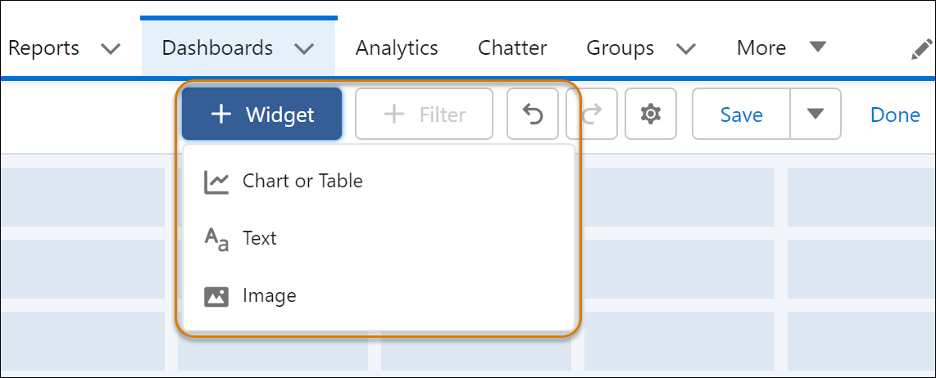
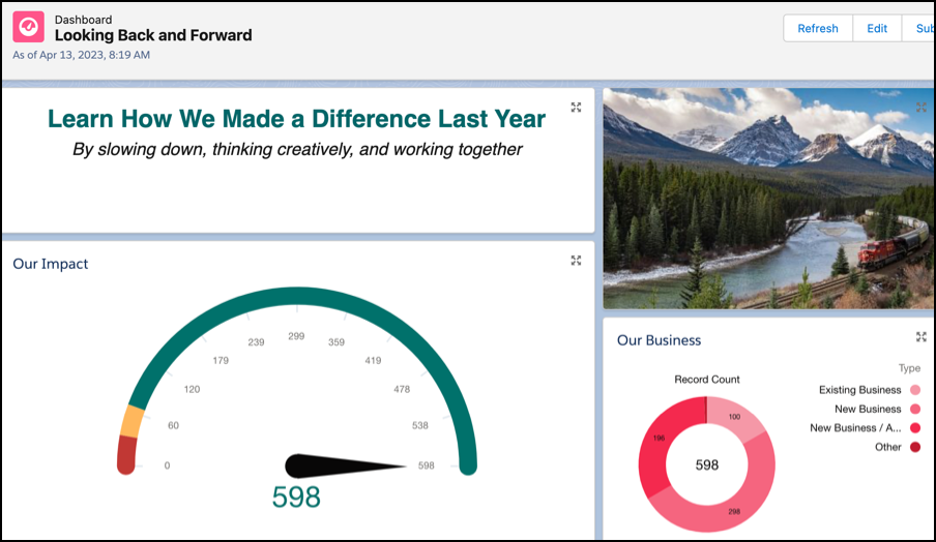
2. Dashboard Filter Enhancements
Spring ’24 includes a simple update to Lightning dashboard filters that will have you working smarter, not harder. Now with five filters, you can avoid cloning the same dashboard for different teams. The addition of two more filters should allow for the reuse of the same dashboard for various groups while preserving existing filters.
For example, teams commonly filter based on stage, opportunity owner, and type. The filter limit of three stopped things there. That’s a big problem for regional teams. Now with a maximum of five filters, adding region and another key data point like created date allows multiple teams to benefit from the same dashboard.
The update applies to Lightning Experience in Group, Essentials, Professional, Enterprise, and Developer editions.
3. Report Filter Improvement
Prior to Spring ’24, in every edition but Classic, changing a report filter meant deleting it first and then adding a different one. Now you can just point to a different field without removing and recreating the filter or logic. Simply select the new field you want to filter on and run the report. This is a huge timesaver when updating multiple report filters.
The new feature applies to Lightning Experience in Group, Essentials, Professional, Enterprise, Performance, Unlimited, and Developer editions.
4. Report Columns Update
Does moving columns within a report one by one annoy you? You’re not alone, so Salesforce made a change in Spring ’24 allowing users to move multiple columns at once. Head to the Lightning report builder and select the columns to move from the report table or columns list. Drag the columns to the new location and place them in the order you want them within the list. It’s that simple. Now you can develop and edit reports much faster with the data placed exactly where you need it.
Take advantage of this update to Lightning Experience in Group, Essentials, Professional, Enterprise, Performance, Unlimited, and Developer editions.
Learn More
These are just a few of the hundreds of updates available in Spring ’24. Discover others by checking out Salesforce Release in a Box. New enhancements range from “easy to implement” to “partner with a pro.” Galvin Technologies is here to help you every step of the way. We work with organizations of every size to translate Salesforce functionality into business success. Contact us to see how we can put Salesforce to work for you.
WANT TO TALK WITH OUR CONSULTING TEAM?
We’d love to work with you on your Salesforce needs. Our team of certified Consultants can work closely with your team to close more deals. Call us at 317-297-2910 or complete the form below.












