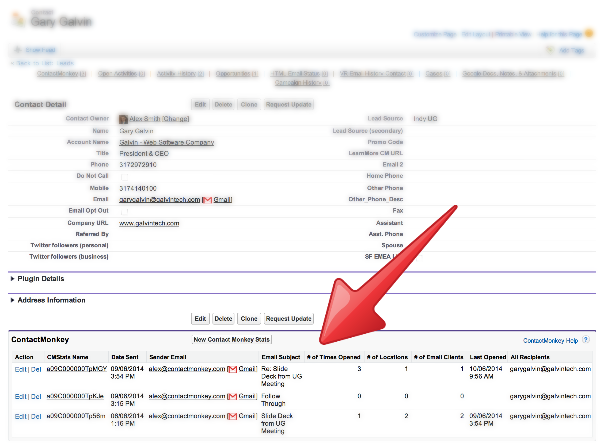Better Salesforce Email Tracking with ContactMonkey
Last week I was at the Indianapolis Salesforce User Group and this question was asked – “Why wouldn’t you track your emails in Salesforce?” I love this question because my personal pet peeve is when companies don’t track sales activity. Sales people need to track activity and Salesforce is a great place to do this. But the main reasons why people don’t track emails in Salesforce is because they are either not held accountable to sales activities or they don’t have the training or mechanism to do so.
Email to Salesforce Feature is Not Enough
Salesforce has a feature called Email to Salesforce. This is a feature in your Salesforce instance that essentially allows you to automatically log any email you send out and attach it to a Salesforce lead, contact, or opportunity by including your unique Email-to-Salesforce address.
The benefit of the Email-to-Salesforce feature is that it is an easy way to log the email as an activity. But that’s it. In today’s world we need more ability to not only track the emails we are sending but the metrics behind each of those emails.
A Solution to Better Salesforce Email Tracking
ContactMonkey, a Salesforce AppExchange partner, provides a solution that every sales manager and salesperson needs to consider. By implementing ContactMonkey into your Salesforce instance, companies are now not only able to log an email to a Salesforce record but they are also able to:
- Track daily sales emails
- Score leads in real-time
- Get alerts when your email is opened
- Know what link in the email was clicked
- Get notification of hot leads
- and much more
Benefits to the Sales Manager
Because the features of ContactMonkey bring accurate and updated data into Salesforce, your daily and weekly sales reports have the right data in them. So no longer do sales managers need to disrupt the sales process by asking for more details. In addition, sales managers get insight into the hot opportunities that better refine where to put their focus.My favorite feature for a sales manager – easy installation and training. When you onboard a new sales person everything is already setup and training is as simple as showing the new sales person how to send an email.
Simple, yet powerful, Integration with GMail and Outlook
ContactMonkey can be easily easily installed in both Gmail and Outlook as a simple add-on. The installation is fast and easy but the features are powerful.
Outlook and GMail Features:
- Hot Messages which allows you to customize your GMail sidebar so you are focusing on the leads and prospects you have to act on right now.
- Real-time Notifications that alert you the instant your email has an activity.
- Detail dashboard and priority call-back lists so you are able to organize your email activities and first focus on the people who have shown the most interest. Sort by number of email opens or link clicks to quickly find who is most interested in you right now.
- Reports of Email Open Times so you can better understand when people are opening and engaging with your emails.
Email Data You Can’t Live Without
The best feature of implementing ContactMonkey within Salesforce is the ability to view all email activity. ContactMonkey places an object directly inside the Salesforce contact, lead or opportunity object. Then, when viewing that record a Salesforce user is able to see their email activity.
Reasonably Priced
ContactMonkey has four different pricing plans:
- Free
- Professional for $5/user/month
- Salesforce Edition for $15/user/month
- Team which is custom priced.
This is a reasonable cost and when I compare it to buying a cold prospect lunch ContactMonkey is well worth it.
Your Competition is Using This Technology
Lastly, if you’re still not convinced you need ContactMonkey then consider this – your competition is using this or something similar (YesMail or GetSignals by Hubspot). So arm yourself with the tools that win and sign up today.