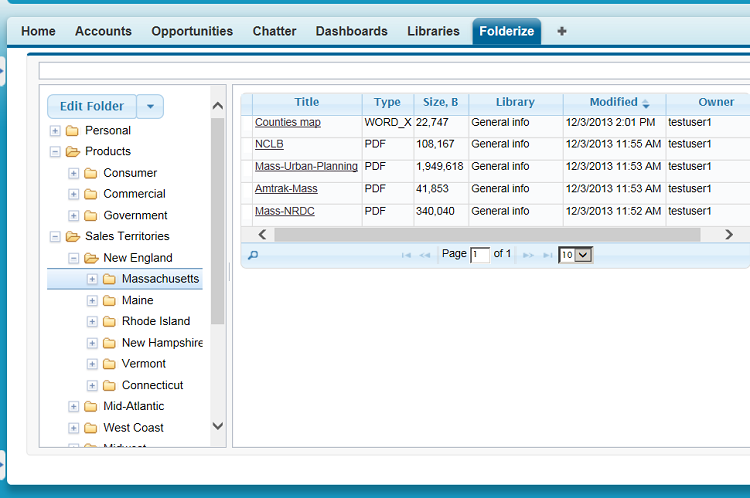Creating Folders and Subfolders in Salesforce with Folderize™
There is a new app on the Salesforce AppExchange that provides a folder/subfolder solution to your Salesforce instance. Recently, Share Methods launched Folderize™ which “provides the missing folder structure for Salesforce Content Libraries.” For years, Salesforce users and admins have long desired a nesting folder hierarchy within Salesforce for better organization of their documents. Just take a look at this idea on the Salesforce IdeaExchange that has over 48,000 votes. This clearly indicates that a folder/subfolder feature has been sought after for a long time.
Right now, Salesforce has stated that their focus is to create a nested folder hierarchy within reports and dashboards which leaves the Libraries and Content objects as a single folder hierarchy. Until now. Folderize™ is a free app on the Salesforce AppExchange and is ready to be downloaded and installed into any works on all editions of Salesforce. We downloaded it earlier today and I must say that I am impressed. It is nice to get a nested folder view of all our documents that are within Salesforce. My experience with Windows Explorer is now transfered over to Salesforce with the Folderize™ app. Here is a version of their recent press release that we were given permission to post on our blog.
Introducing FOLDERIZE™, a free app for Salesforce.com CRM and Service Cloud customers.
Folderize allows users to add a folder/subfolder structure – of unlimited depth – to Salesforce Content and Libraries.
A folder/subfolder type interface is helpful for document collections conforming to a hierarchical organization scheme, which is very common in the business world. But Salesforce.com’s native document storage features, including “Content” and “Libraries”, provide only a “flat” file tagging mechanism. Now, ShareMethods’ Folderize adds an optional hierarchical interface. Users are able to browse, filter, sort, and download within the new Folderize interface.
Notable technical aspects of Folderize include:
- It is a 100% native Force.com (Apex) application. Having no external components provides peace of mind for security-oriented administrators.
- The Folderize app uses no additional Salesforce document storage resource. It works by linking existing documents to the new folder structure.
- Folderize complements existing Content/Libraries functionality. The Libraries themselves are left untouched and continue to work normally.
- Folderize respects existing document permissions. Within any folder, users only will see documents for which they have access rights.
Folderize is available now for installation by Salesforce.com customers from AppExchange.
For more information you can call them at 877-742-7366 or email them at folderize@sharemethods.com
####