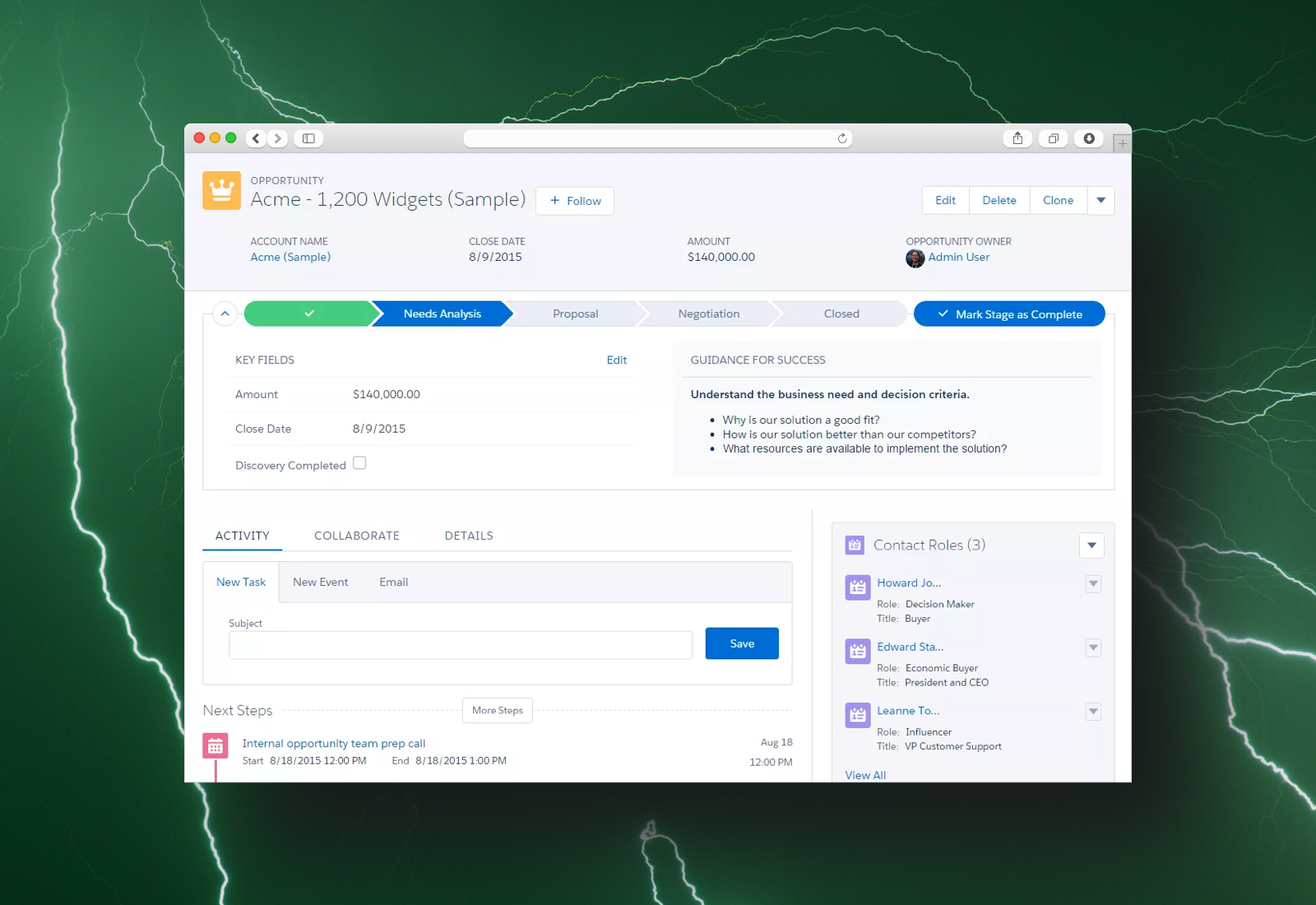How To Cleanse Data & Maintain Data Quality In Salesforce
Data is life For many organizations, data is the lifeblood. It’s what keeps the business kicking and breathing. Data not only provides valuable insights into an organization and its customers, […]
Data is life
For many organizations, data is the lifeblood. It’s what keeps the business kicking and breathing. Data not only provides valuable insights into an organization and its customers, but it empowers teams to take action.
However, incomplete or inaccurate data can bring it all to a screeching halt.
The importance of clean data
Clean data — data that is free from errors and inaccuracies — is essential to any sales team. It enables teams to focus on exploring leads, fostering customer relationships, and meeting business goals instead of constantly verifying the integrity of their data.
When data is dirty, it not only affects the productivity of teams, but it can also potentially hurt relationships with customers or damage the reputation of the business.
How dirty data happens
In Salesforce and most other CRMs, the origin of dirty data can usually be pinpointed by one or more of the following behaviors:
- Importing data from varying sources that lack proper structure or formatting rules
- Adding data that lacks proper structure or formatting rules (e.g. international phone numbers)
- Adding the bare minimum data due to an absence of validation rules
- Adding, editing, or deleting data without formal processes in place
- Capturing data without understanding the underlying data strategy or goals
To truly pinpoint how dirty data happens in an organization, it’s important to assess the current state of not only the data, but the process for creating it.
Assessing data health
To understand the health of your organization’s data, start by asking questions, such as:
- What percentage of data is considered complete?
- What percentage of data contains inaccurate, incomplete, or duplicate information?
- Are there sources that are affecting data quality? If so, what sources?
- What makes a duplicate a duplicate?
- Should records be merged? If so, how is a match determined?
- What validation rules are currently in place? Do these help or hinder?
Likewise, take advantage of Field Trip, a free tool provides not only an analysis of how many records each field populates, but how many records have that field populated.
After assessing the current state of data, talk with your team to understand not only how, but why it got that way. The goal isn’t to point fingers, but to reveal the methods and behaviors that led to dirty data.
Spend some time in Salesforce to determine which features are currently being utilized to create structured data. Additionally, determine which features aren’t being utilized; if no validation rules, record types, or page layouts have been defined, then take that away as an immediate action item.
Most importantly, have an honest discussion with your team about what’s working — or not working — to discover pain points, challenges, and issues with the current process. (And if there isn’t a current process, write that down.)
How to cleanse data
Once you understand the health of your organization’s data, it’s time to take action. It’s likely that things are OK; maybe good, but definitely not great. It’s likely your organization could benefit from a data cleanse.
Do you want the bad news first?
The bad news is that “dirty data” means you’ll actually have to do the dirty work of manually cleaning up duplicate, inaccurate, or missing data.
The good news?
Salesforce has made it easy to remove and improve data with a few simple tools.
1. Remove it
Duplicate data can easily take on a life of its own. However, merging duplicate records is key to an effective data cleanup process.
Duplicate Check for Salesforce is a free tool that finds duplicates, prevents duplicate records, and merges duplicate data.
Cloudingo is a tool that not only allows you to deduplicate records, but also allows you to update records in bulk with customized rules, delete inactive or stale records, and schedule automated cleanup.
While removing duplicate data from Salesforce, also take the time to assess if the record is actually valuable. Has it been inactive for over a year? Has the record gone stale? If so, don’t be afraid to remove it.
2. Improve it
Once data has been properly removed or merged, assess what’s left and determine how to enrich it with the most accurate, up-to-date information.
Data.com Clean is a tool not only allows you to understand the quality of your data, but it provides access to data from trusted sources so you can fill in the blanks quickly. Likewise, contact and business profiles are updated with the latest and greatest data, improving overall data accuracy. An added bonus — customer research and insights are also available to build stronger customer relationships and richer pipelines.
If you wish to take the scenic route, another option is to simply reach out to customers. However, be strategic about it. Generate a report of records that contain null values for a field in which you’d like to collect data for. Based on this report, you’ll now have a list of contacts to target for a marketing or sales campaign. While this is an effective way to collect missing data, it’s also a great opportunity to reconnect with stale accounts.
How to maintain clean data
The harsh reality is that clean data is a journey, not a destination. However, you can minimize dirty data by establishing formal data quality standards and processes, educating the organization on the importance of doing so, and rewarding teams for adopting better habits.
1. Establish a process
If you discovered that your organization does not have data quality standards, then now — more than ever — is the time to create a formal process that supports complete and accurate data.
An absence of process or poor adoption of process is what leads to dirty data in the first place. If it’s not addressed, then it’s only a matter of time before thousands of duplicate records appear, beckoning you to dedupe them.
Every organization’s needs are different, but here are some actions that can help establish a process:
- Assign a point person or team responsible for data cleansing
- Schedule recurring events to tackle data cleanup and enrichment
- Schedule weekly team meetings to assess what’s working or not working
- Check the health of new data sources before adding
- Review existing validation rules or set up new ones
- Document any feedback, issues, or areas for improvement
- Create documentation for data quality standards and best practices, including the reason why data is captured
- Share documentation with organization and include in training for new employees
2. Educate the organization
Creating or changing a process can be difficult. Getting people to alter existing habits or adopt new ones? Well, that can be even more difficult.
However, educating teams on why data quality is critical to not only the organization’s success, but also their own, might be a convincing argument. When people understand how they’ll directly reap the benefits of clean data, the more likely they are to get on board.
Don’t be frustrated if it takes time. If you plant a seed, it’ll grow.
3. Reward teams
Besides providing training to new team members, also consider implementing a reward system for adhering to data quality standards. Rewards systems not only motivate, but encourage accountability.
For larger organizations, talk with HR to see what employee programs exist and see if there’s an opportunity to reward teams.
For smaller organizations, get creative and find something that works. Make a leaderboard, track weekly progress, and take the winner out to lunch.
Quality data is success
If data is your lifeblood, then the quality of that data should matter. Success isn’t found in inaccuracies or errors.
Not only does clean data instill trust and confidence in teams, but it empowers them to be more productive, meet business goals, and build stronger relationships with customers.
Maintaining clean data, however, is key to longer-term success. Remove it, improve it, then do it again. But most importantly, remember: it’s a journey — not a destination.
What best practices or processes has your team or organization implemented to maintain clean data in Salesforce?
Also published on Medium.
Share article
— Related Articles —
— Also on Galvin Tech —
Also published on Medium.