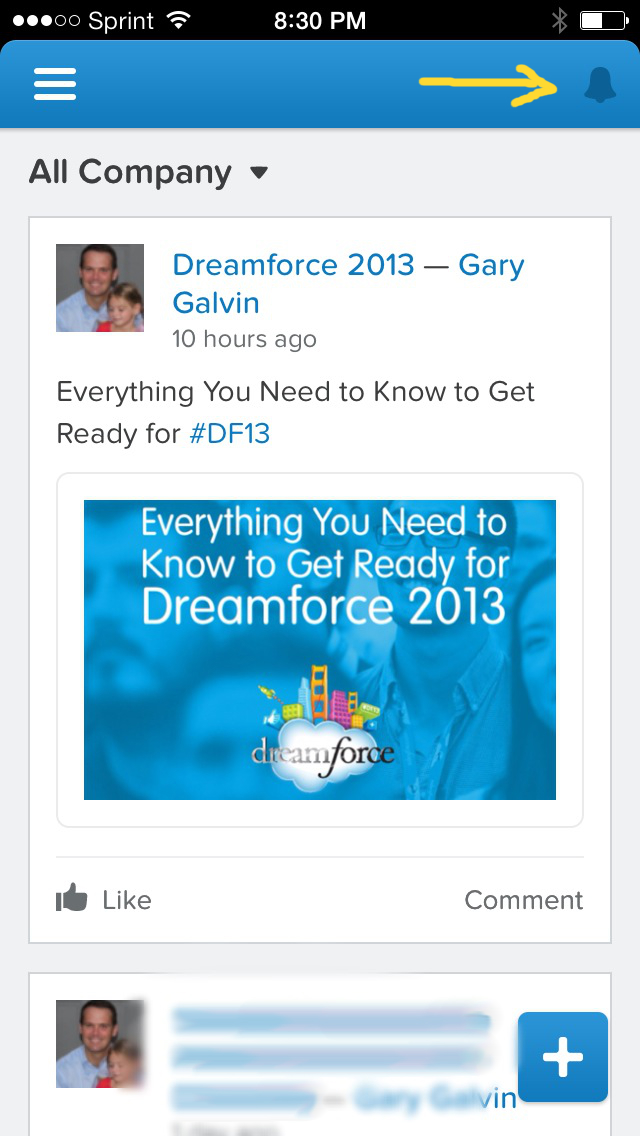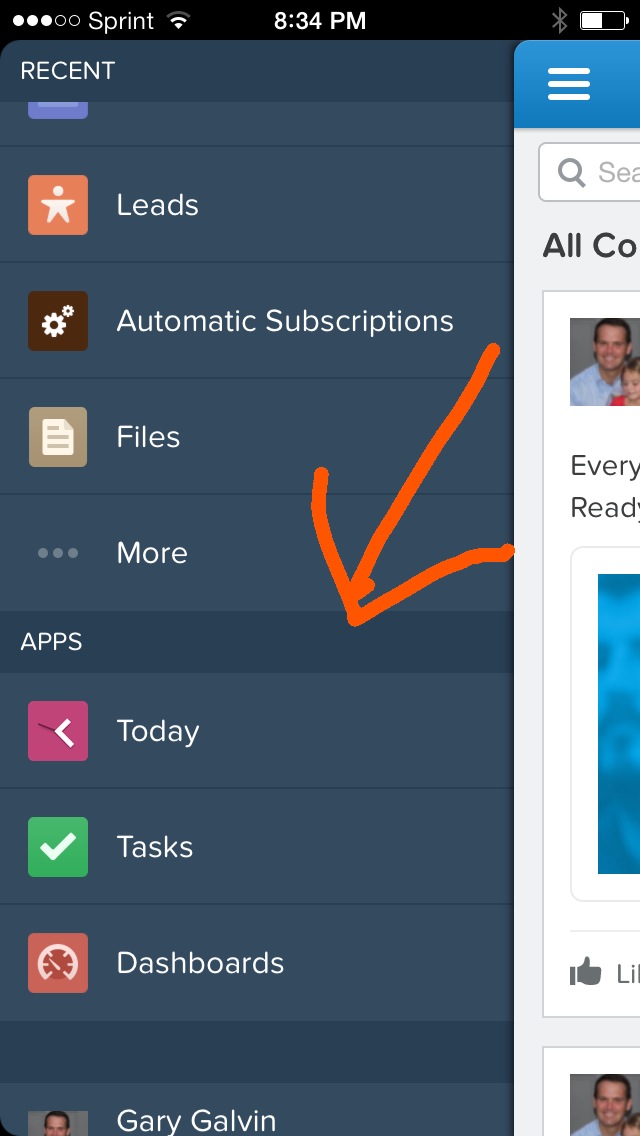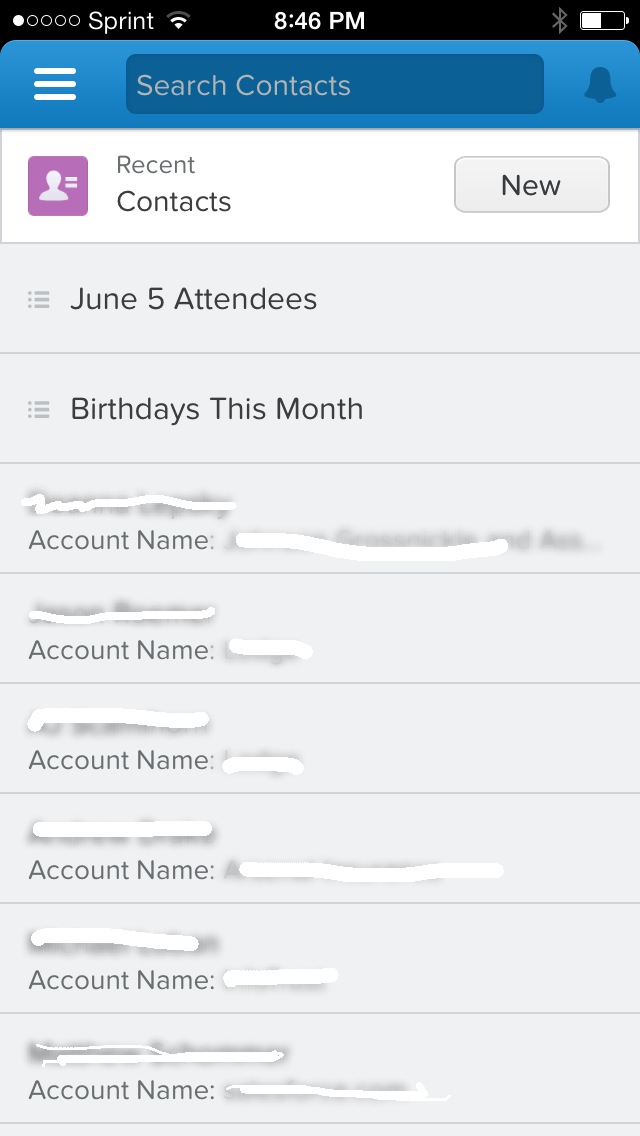Review of The New Salesforce Chatter Mobile App
Both the Salesforce Spring ’13 and Winter ’14 releases have made a clear indication that Chatter is the future of Salesforce. Today, I downloaded the Chatter Mobile app for iPhone and I am very pleased with the advancements the Salesforce.com team has made to the app. The previous version of Chatter was good but was lacking many key features such as being able to add tasks, opportunities, accounts and contacts as well as being able to sort tasks by date. So I oftentimes found myself sorting through various Salesforce.com apps to perform all the updates that were necessary to manage my Salesforce instance from my mobile device.
The new version of Chatter has me very excited and has far exceeded my expectations. Here are some highlights that I know you too will enjoy.
Chatter Notification
This was the first thing I noticed when I opened my new Chatter Mobile app was a notification that I had new messages and replies in my Chatter feed.
Integration with Calendar
Now the Chatter App will integrate with your iPhone calendar and pull in your appointments for the day.
Today and Tasks
One of my peeves with the previous version of Chatter was that it was difficult to see my tasks for today. Now, with the Today feature I can click “Today” to see my calendar for the day and “Tasks” will allow me to see my tasks for the day. This is very helpful as I am on the go and need to quickly access my to-do list.
List Views in Contacts
Within Chatter Mobile you can now view a list you created in your Salesforce Contacts object. In the example below shows two list views followed by a list of recent contacts that I have viewed. This is a good feature so I can quickly access contacts or a certain list of contacts while I am on the road.
View More Object Sections Including Notes & Attachments
Within the Opportunities, Accounts and Contacts object you can now view the various sections of each object. Especially the attachments feature which is very handy. For example, today I was asked a question about a document that was assigned to an opportunity from several years ago. So I went into the opportunity on the Chatter app, went to Notes & Attachments and viewed the document we were discussing. This prevented me from having to get back with the individual when I got in front of a computer which would have been a few more hours.
Add New
This is my favorite feature of the new Chatter app. Finally, we can add new contacts, new opportunities, new tasks and new contacts. This is the main reason why I was not using previous version of the Salesforce Chatter app as my primary Salesforce app. It was frustrating to think that adding new records was not possible. Now, this works extremely well and is allows me to add records quickly.
Somethings that Are Missing
But there are still a few more features I wish it had and I am hopeful that they will come in the future. Those features are:
- Adding tasks from the record instead of having to go to the main screen and adding a new tasks
- Upload attachments to a record
- Add a New Note
What Do You Think?
Have you downloaded the new Chatter app? What do you think? Feel free to share your comments below and if you have ideas make sure you post them on the Salesforce IdeaExchange