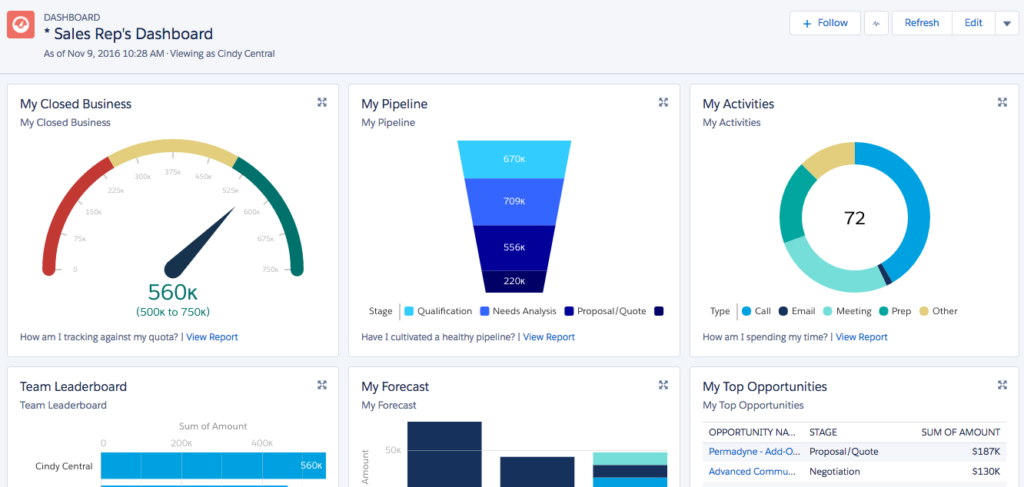5 Salesforce Dashboards to Hold Sales Reps Accountable
It’s a common issue for many Salesforce customers to say: “I have one of the most popular CRMs in the world, now how do I use it? Not only that, […]
It’s a common issue for many Salesforce customers to say: “I have one of the most popular CRMs in the world, now how do I use it? Not only that, how do I hold my reps accountable for using Salesforce?”
Obviously, you as the Salesforce customer, have made this huge investment and want to reap the benefits of it by holding reps accountable for using all of it’s powerful features. However, it’s important to understand that you can’t eat the elephant in one bite – you need to start with the basics.
Accountability needs visibility. Without any insights from the top down into the sales organization, there is virtually no way to hold sales reps accountable for their actions. Salesforce offers very useful Reports and Dashboards capabilities that allow managers and executives to get visibility into virtually anything that goes into Salesforce.
Once you start focusing on gaining visibility, accountability start to fall in place. Here are 5 Salesforce dashboards that will help with visibility and accountability:
The ‘Individual Sales Rep’ Dashboard
Providing a sales rep their own dashboard is a big step towards holding them accountable for using Salesforce as it directly aligns with their own individual performance. Meaning, a rep wants to show their manager that they’re performing well so they’re not going to ignore the process that allows them to do so.
Sales Rep Dashboards can include:
- Closed Business for the Month/Quarter/Year
- Open Pipeline – how are deals progressing
- Activities – is the rep prospecting and following up with reps?
- Forecast – will they hit their number?
If a rep meets with his/her manager once a week and pulls up their own individual dashboard with no numbers or metrics to show, then they’re going to be put in the hot seat. The only natural progression for the rep is to adopt Salesforce because at the end of the day, they don’t want to upset their manager once a week by showing them a stagnant or empty dashboard.
The ‘Sales Team’ Dashboard
Salesforce is an incredibly powerful tool and like anything new, sometimes it takes a couple of days or weeks of reps using nothing but the system. A great way to incentivize reps is to get the whole team involved and acting around metrics. Many Salesforce customers actually go to the trouble of showing up-to-date team dashboards on TVs on sales floors to spark a little competition.
Team Dashboards can consist of some important metrics like:
- Top deals per team
- Team leaderboard
- Teams with the highest amount of pipeline for the month
- Teams with the highest amount of revenue for the quarter
These types of team dashboards can be a lot of fun especially if you incentivize reps or teams with some competition. Many customers encourage Salesforce usage or accountability by making teams compete for the highest pipeline and revenue for the quarter or month to win a prize or cash. The kicker is that all of the metrics HAVE to be in Salesforce, no exception, so reps want to use Salesforce to win the prize.
The ‘Clean Your Room’ Dashboard
There is a tremendous ‘how Salesforce uses Salesforce’ article from Salesforce’s SVP of Sales, Adam Gilberd titled: “The 4 CRM Dashboards Every Sales Leader Needs“. We are only going to steal one of these dashboards because we don’t want to rip Adam off, however this is a widely adopted, and successful dashboard, that many customers love to use.
Adam’s final dashboard he shares is the ‘Clean Your Room’ dashboard which holds sales teams accountable for keeping deals, activities and pipeline up to date. This is one of those simple, yet very effective dashboards that hold reps responsible for virtually any activity inside of Salesforce. Adam explains the concept best in his article when says:
“It holds our teams accountable for keeping their deals up to date and accurate. Its purpose is to give insight into the quality and reliability of our open pipeline. For example, do I have any opportunities in my pipeline forecasted to close this month but where I actually haven’t talked to the client in a month? Or do I have deals in my pipeline for this month that have slipped a month five separate times? “
They’re incredible insights for managers because they can pinpoint top performers and laggards around specific metrics – a great way to hold reps accountable.
Some Clean Your Room Dashboards include metrics such as:
- Deals that have been pushed after a certain amount of days
- Deals that have remained open for too long
- Activities that have not been followed up on
- Leads that have not been called
The ‘Data Diagnostics’ Dashboard
Data is the #1 reason for CRM initiatives and it is extremely important to make sure reps are updating all of their activities and data inside of Salesforce. In which case, you should communicate from top down to reps: “If it’s not in Salesforce, it doesn’t exist.”
However, how do you hold accountability for reps to update data correctly? Using Salesforce, you can actually create reports and dashboards to see how many fields are left blank and who own those accounts, leads or opportunities. We call this the ‘Data Diagnostics’ Dashboard and may be something for your Admin or Sales Operations manager to keep track of and communicate to sales. Data is absolutely everything with Salesforce and if you do not have visibility into what reps are putting in your CRM, the entire initiative could fall off the tracks.
We’ll close with these words of advice: accountability needs visibility. If you want to use Salesforce correctly, you need to know everything that is being put into it and hold reps accountable to it.