Your Software’s Free Trial Version May Be Turning Prospects Away
Last week I signed up for a free 30-day trial of a software as a service (SaaS) solution for our business. I did the research and read a few of their whitepapers and I was convinced that the features this software provides is a good fit for our business and I was anxious to try them all out. After I signed up for the free trial and started using the software I was quickly underwhelmed. Most of the features their marketing collateral boasted about were unimpressive or just not there . So I basically gave up on the software and decided to let my 30 days expire as I moved onto something else. But I received a phone call from their sales person who explained to me that the free trial version does not include many of the features and functionality that the software offers and, as a matter of fact, it basically allows you to do just a few simple things that the software was able to ultimately provide. I finally understood why I was unable to do the things I was hoping to do but I was disappointed that this company didn’t set the expectation with me about what features come with the free trial. So my first impression of everything was a bit sour.
Sales and marketing is an initiative of corporate websites and the content on those websites need to nurture and “close” the visitor. Here are 3 simple suggestions on how to portray free versions of your software.
Set Expectations
Free trials are oftentimes necessary for SaaS solutions playing in a competitive arena. But whether you are giving it away for free or for cost make sure you set the expectation on what is included in the version you are going to sign up for. Below are two examples from Salesforce.com and Surveymonkey.com.
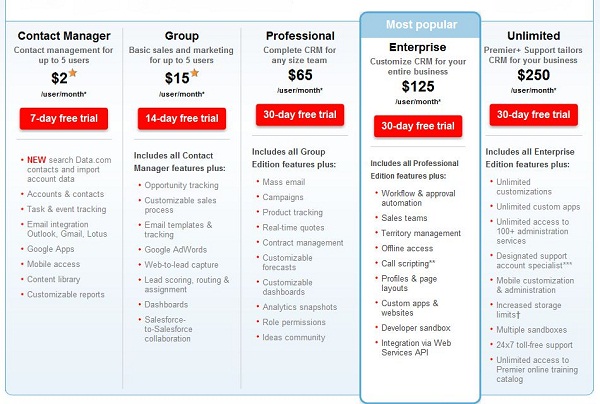
Salesforce.com creates a grid view of their various versions and what the user will expect in each of those versions.
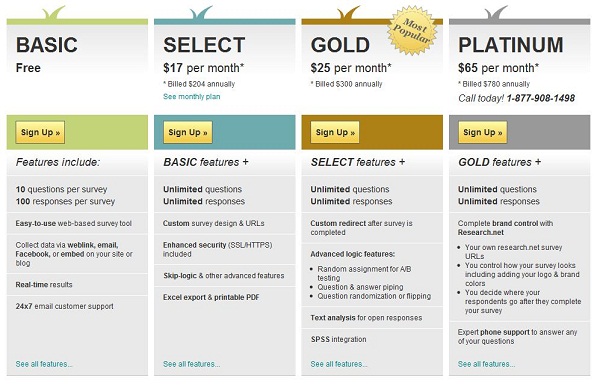
SurveyMonkey.com shows exactly what the user will receive with their free version and paid versions.
Don’t Overcomplicate. Less Might be Better
Most likely your SaaS solution has complexities that take time for the user to learn and understand. Don’t feel that you have to provide these in the free version. Although these features might set you apart from the rest the mere complexities of them could overwhelm the user and thus give the impression that your software is too complex and not easy to use. Give the user enough features to wet their pallet on the potential of your software for them to use during their trial period. Remember, you are still in “sales” mode and you ultimately want the user to buy from you. Give the user enough to get them interested to move onto the next stage of your sales cycle.
Remember to Upsell
For the features that are turned off in the free version you should still provide an experience so the user can learn about the features they don’t have but could have. If you have a feature in your free trial version that is not accessible then allow a user to click that feature so they are sent to a page that explains the benefits of that feature if they buy or upgrade.
In closing, your free trial version is to help the user become a paying client. When a free version is being used they are simply trying it out. When you get a free sample at the grocery store you only get a sampling but that is what you expect. They don’t expect a 3 course meal and you wouldn’t give them one. Keep it simple, don’t overwhelm them and keep helping them.












