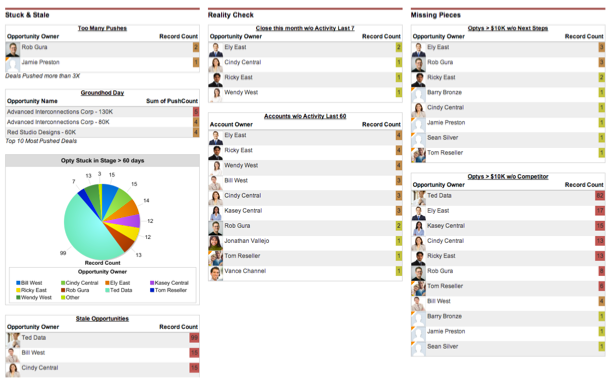Successful Sales Reps “Clean Their Room” in Salesforce.com
A well thought-out business plan should succeed. It is like a good engine, turn the key and it will run smoothly. Yet often it does not. Sales managers then have to explain and often they are at a loss for words.
The truth is that the problem is there for a reason. It has developed over time and several factors have contributed to make it grow. Invariably one of those factors is the inability of a member of the sales team to do what he or she was supposed to do.
If a potential sale hovers on the edge of being closed for months somebody is not taking that last step. It is up to the sales manager to find the culprit and motivate him or her to bring unfinished business to a successful conclusion.
In order to do this the sales manager must know the problem areas and discuss them at the weekly meeting with the sales reps. Salesforce.com has developed a series of apps to make this task easier. They take the sales manager to a mountain top from where he can look down and get a total perspective of who the weak links are in the sales chain.
Through the use of Salesforce dashboards and reports sales managers and executives are able to easily view who the biggest offenders are when it comes to not using Salesforce.com to manage their sales funnel. These are reports that sales reps DO NOT want to show up on. Naturally, salespeople are competitive and making sure your name does not appear on a dashboard such as this one in itself is a great motivator.
On the Salesforce.com AppExchange is a free dashboard you can download called Clean Your Room app for instance lists information such as the following:
Opportunities that have been stuck for more than 60 days.
This report means that a sales rep has opportunities listed in their pipeline that have gone stale. The report pulls the activity data on the opportunity and any opportunity that has not had activity for more than 60 days gets listed. This report brings ensures sales reps are:
- adding activities to their opportunities
- getting the “dead” opportunities out of their pipeline
- didn’t miss working on an active opportunity
Accounts without Activity last 60 days
Most sales reps are given an account list that they have nurture over time. This report shows all the accounts who a sales person has not connected with in over 60 days which means that accounts are simply not getting the love they should be from your company.
Opportunities without Next Steps
We all have a lot going on in our professional and personal lives so we can’t remember what our next step is with every single opportunity. This report will ensure that sales reps are noting what their next steps are so they can easily remember.
Opportunities past due
You can’t produce accurate forecasts with opportunities that are past due. Also, not all opportunities close on the date the sales person was hoping it would close. So when a prospect moves an opportunity to a future date the sales reps need to make sure they are extending the close date field in the opportunity in Salesforce.
These are all vital aspects that work against business success. There is no reason why an opportunity should get stuck for a long period and grow stale. Opportunities without next steps again show a lack of planning.
The problem more often than not is hesitation to clear the most difficult hurdles in the sales process. Hesitation is not part of a successful seller’s make-up. Exposing it can be embarrassing. If handled correctly embarrassment is a character builder.
Salesforce.com is known for perfection in customer relationship management. Their apps motivate salespeople to follow through. It conveys a clear message that sales are serious business and should be seen as such.
Opportunities must not get stuck and become stale. It is vital that all the necessary information should be considered in working out a clear sales plan. This can only be done if the sales pipeline is clear.
Photo courtesy of Mazzali on Flickr