Salesforce Summer ’22 Release: New Features Create New Possibilities

The weather is getting hotter and so are many of the new features in the Salesforce Summer ’22 release. Full of functionality and efficiency updates, this release had us saying things like, “Now that’s smart” and “Finally…we’ve been waiting for this!”
There’s a lot to like about this release for admins and developers. Following are a few features and enhancements that really stand out. Put on your swimsuit and let’s dive in.
Let’s Talk Lists
The Summer ’22 release includes some handy upgrades for list management in Salesforce. If you are looking to work faster, save clicks, or keep information more organized, these new features may quickly become favorites.
Dynamic Related Lists
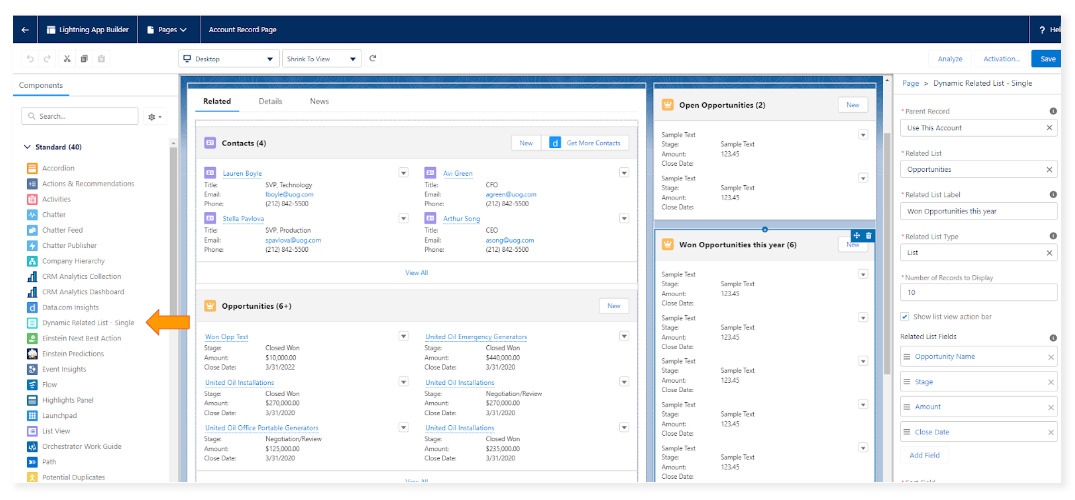
Dynamic Related Lists joins the “dynamic page” family of Forms, Actions, and Interactions as the latest component for Lightning Pages. The new feature gives you the ability to create and filter custom related lists that display only when meeting certain criteria. When viewing a record, Salesforce already shows those that are related. Think all Opportunities related to an Account. But that often generates long, complicated lists. Who wants to scroll through countless records not containing the data needed? Salesforce fixed this by allowing for multiple filtered related lists. Now instead of seeing all Opportunities, the user can access a filtered view of those that are open, won, or closed. Plus, the customization can happen directly from Lightning App Builder instead of the page layout editor.
Bulk Manage Picklist Values (Beta)
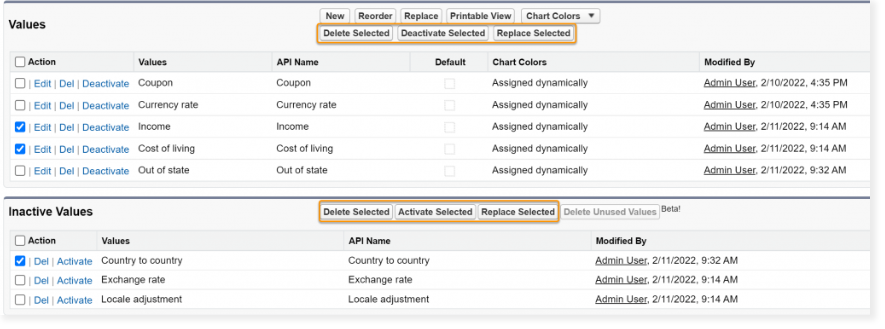
If you’ve felt the pain of updating picklist values, you’re not alone. Salesforce focused its attention on improving picklist value management following the topic receiving nearly 13,000 points in the IdeaExchange. Previously Admins had to deal with picklist values one at a time. Not anymore. Now you can activate, deactivate, delete, and replace multiple picklist values at once. Because this is a Beta feature, you’ll need to opt in to test it. Go to Setup and enter “Picklist Settings” in the Quick Find box, then toggle to opt in.
More Fun with Flows
At Galvin, we are big fans of flows. The process efficiencies they provide are extraordinary. Salesforce just made them even better with these key additions and upgrades.
- Formulas as Flow Entry Criteria
Now a formula can determine the entry criteria for a record-triggered flow. If the formula is true, the flow runs. As a bonus, the formula builder guides you through the syntax. No more waiting until the end and hoping you got the syntax right, then struggling to find the breakdown. Now you can catch errors as you work. This release also allows you to move Workflow Rules triggered by a formula over to Flow using the migration tool.
- Flow Section Headers
Ever have trouble guiding users to the most important sections of a screen flow? Salesforce just made life easier by including section headers for a visual hierarchy. Headers default to open when a user accesses the flow but are collapsible to move out of the way. The new feature improves the screen layout making it easier for users to understand and work through.
- Flow Trigger Explorer
Another time-saver is the Flow Trigger Explorer letting Admins edit the order of execution for record-triggered flows using a drag-and-drop tool. The Flow Trigger Explorer also provides direct access for creating a new flow. Plus, new keyboard shortcuts make moving around simpler. The new feature is accessible from the Object Manager and shows Flow Triggers. Now Admins do not need to look through multiple flows to see which ones are interacting with a certain object. That is ideal for optimized efficiency and flow performance.
Learn More
These enhancements are some of our favorites, but only account for a fraction of the hundreds of new features and functionality improvements included in the Summer ’22 release. To learn more, check out these helpful resources:
- Visit salesforce.com/releases
- Take the Release Highlights Trail
- Dive into the detailed Release notes
- Join the Release Readiness Trailblazers Community Group
When you’re ready to talk, get with Galvin. We can walk you through the new features, give you use cases, and help your business start implementation. Salesforce keeps upgrading what’s available. We help organizations upgrade too by taking advantage of the best from every release.
WANT TO TALK WITH OUR CONSULTING TEAM?
We’d love to work with you on your Salesforce needs. Our team of certified Consultants can work closely with your team to close more deals. Call us at 317-297-2910 or complete the form below.






