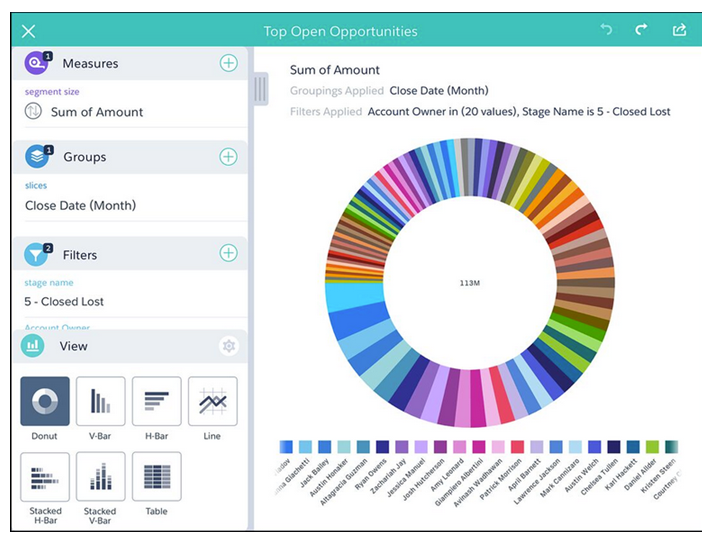Improve Salesforce Adoption by Eliminating Spreadsheets
Often, before a company implements Salesforce, the sales team uses Excel spreadsheets to track key performance indicators, or KPIs. And, that makes sense. Spreadsheets can be very helpful when gathering and analyzing information. But, once you have a tool such as Salesforce, spreadsheets can prevent your company from getting the most out of the data you are collecting.
Whenever we start a new Salesforce implementation project it is very common that our client comes to the first meeting with a stack of spreadsheets. These spreadsheets have color coded cells, graphs, pivot tables, complicated formulas and more. In addition, these spreadsheets take several man-hours each week to create and they still never seem to have the correct data. This is creating chaos and inefficiencies while still being a crutch for so many people.
But there is a solution – Salesforce. With Salesforce reports and dashboards companies are able to transition away from the spreadsheets and rely on the real-time data provided in Salesforce reports and dashboards.
Spreadsheets Aren’t Always Accurate
It’s easy to understand why spreadsheets aren’t always accurate. All it takes is one sales rep using last month’s pricing report to produce an error on a quote. Or, someone else entering numbers in a formula cell, making the entire spreadsheet invalid. Or, another employee, who is happiest being on the road talking to customers, only updating the spreadsheet once a week — by which time, the data entered isn’t accurate.
Spreadsheets Are Often Viewed as Busy Work
Even before you implemented Salesforce, your sales staff was keeping track of their work somehow. Maybe they had a stand-alone electronic tracking system they used to track interactions with customers and deals in progress. Or, maybe they kept track of all that information in their heads.
Either way, filling in a spreadsheet was always outside whatever system sales reps had in place. It often seemed like something unrelated to helping them do their jobs — just busy work that made management happy.
With Salesforce, you have the opportunity to bring all the information sales reps need to do their jobs into one place. However, they must learn to incorporate it into their day-to-day activities before they’ll see the benefit. If they maintain the spreadsheets and manual systems they’ve developed, Salesforce becomes just another information-tracking beast that makes management happy.
The Solution: Stop Using Spreadsheets; Use Salesforce
There are many things you can do to make your Salesforce implementation successful. When a company relies so heavily on Excel spreadsheets our biggest recommendation is to set an initial goal of running every sales meeting from the Salesforce Dashboard. Determine a date in the near future when management will stop accepting Excel spreadsheets and will run the sales meeting from a Salesforce Dashboard. Everything you need to run a sales meeting is in Salesforce thus improving Salesforce adoption because the sales team has no choice but to use Salesforce..
The mindset you want to establish is this: If it isn’t in Salesforce, it didn’t happen. When you achieve that goal, you’ll be getting the most out of your Salesforce investment.
While getting rid of Excel spreadsheets is the goal, getting there requires a well implemented Salesforce instance that is configured to meet not only the needs of the reports that management is looking for but the ease of use for the sales people using Salesforce. Salesforce will need to be so irresistible that everyone in the company sees the benefits from using it. Here are three effective tips to achieve this:
1. Start at the Top
When the sales manager is an enthusiastic supporter of the power of Salesforce, the sales team catches the implementation bug.
2. Make Salesforce the Easy Answer
Provide the training your staff needs to get comfortable using the system. Implement the mobile Salesforce1 app of Salesforce to make it easy for people to use when they’re on the road.
3. Create Incentives
Contests to reward the people who use the system most often get everyone to at least try it. In this way, they see how using their mobile phone to update Salesforce for two minutes at the end of a sales call saves them lots of wasted time and frustration.
Also published on Medium.
— Related Articles —
— Also on Galvin Tech —
Also published on Medium.