Galvin’s Favorite Flows: Quickly Complete Opportunity Contact Roles

Good news! A lead just said the magic words “I’m interested.” Now it’s time to create an Opportunity in Salesforce and work the deal across the finish line. In the excitement, sales representatives often skip an important section: Contact Roles. This seemingly simple oversight can slow down the sale, but one of Galvin’s Favorite Flows fixes that.
Salesforce Contact Roles define the level of influence a contact has in a sales Opportunity. The standard fields include name, job title, role (e.g., decisionmaker, assistant, influencer), and if the person is the primary contact.
Savvy Salesforce users know this information also is attached to the Contact record. Why waste time typing it again?
Salesforce organizes Lead information in three places: Contacts, Accounts, and Opportunities. Contacts and Accounts have a direct relationship as do Accounts and Opportunities. The Contact Roles object creates the direct link missing between Contacts and the role they play in the Opportunity.
Populating Contact Roles is important for several reasons. First, it saves unnecessary clicks and hunting to find data inside Salesforce every time a sales rep works on the Opportunity. Contact Roles also provide key information for account supervision or if the deal needs to switch hands.
Second, Contact Roles are important for marketing automation. Sending a personalized email using a first name or creating a campaign targeted to decisionmakers requires Contact Role data. All the time and effort put into a nurturing campaign to move a prospect through the sales pipeline is wasted without completed Contact Roles. In fact, for Pardot marketing automation, an Opportunity only syncs when it includes at least one person in Contact Roles. Pardot needs the information for automation rules and segmentation. If you want to deliver that personalized marketing experience, Contact Roles is a must.
These are big problems with a simple fix.
For this Galvin Favorite Flow, we create a lookup field called “Primary Contact.” Users search for the correct person through that field. Behind the scenes, the automation pulls the data from the Contact record and populates the four fields of the Opportunity Contact Role. One click and it’s finished.
For more ways Galvin helps clients “go with the Flow,” check out our other Favorite Flows or reach out with a process you need simplified.
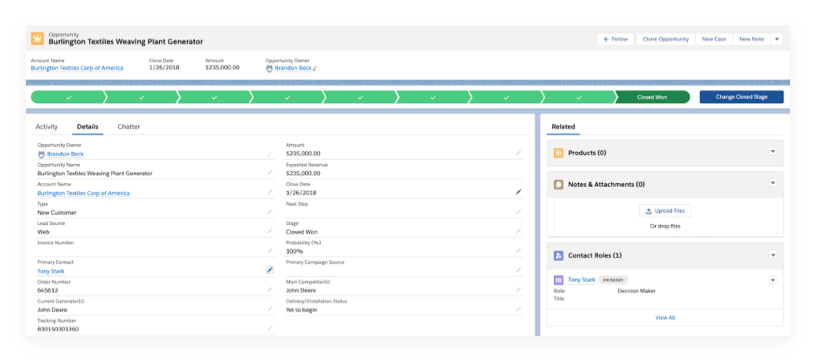
Next, we build a validation rule requiring data in Contact Roles. The rule can activate when the Opportunity is created or become required during a designated stage in the Opportunity life cycle.
Now everyone with access to the Opportunity record knows who to contact for closing the deal. That creates precision, speed, and efficiency for taking “I’m interested” to “I’m sold!”
For more ways Galvin helps clients “go with the Flow,” check out our other Favorite Flows or reach out with a process you need simplified.
If you want to embrace the true power of Salesforce, contact us today.












