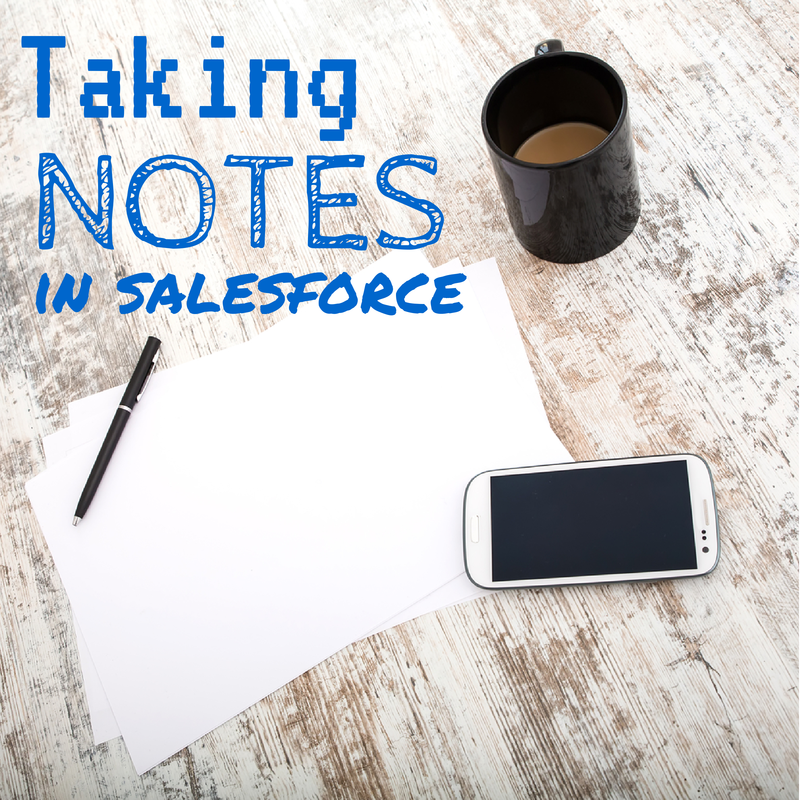A New Way to Take Notes in Salesforce
I’m a note taker. If I’m in a meeting you will see me taking notes and jotting down reminders. It’s something I have always done in order to keep organized and ever since high school I feel that I have created a solid system that helps me organize my notes and to-do lists.
Ever since we subscribed to Salesforce.com as our CRM we have been able to view all our notes associated with any opportunity, account or contact record. Over the years, as technology has improved my ability to store notes within Salesforce has become more efficient. So as I look back over the years I think about my evolution of taking notes and storing then within Salesforce. But looking forward I see what Salesforce has in store for us to help us note-takers be more efficient.
The Legal Pad Years
When Galvin Technologies first subscribed to Salesforce in 2006 I was basically carrying around a legal pad in a business brief case that was essentially a trapper keeper without the Back to the Future logo on the cover. I would take all my notes on that legal pad and then when I got back to the office I would take each set of notes, walk over the scanner and scan in each piece of paper as a a PDF file on my computer. Finally, I would go into a Salesforce record and attach my scanned PDF notes into the Notes & Attachments section of the record. This is a task that would sometimes take a half-hour or more and quite frankly it was annoying. Fortunately, technology got better.
The iPhone and iPad Years
After the first iPhone came out it took me a few years until I purchased an iPhone (I was once a Blackberry-only user) and shortly after that I bought the iPad. One of the first apps I installed was called Genius Scan. This was a free app on the iTunes store that essentially scanned documents and saved them to a PDF. This improved the process of using an office scanner and reduced the amount of time it took to scan my notes. But there still had to be a better way.
Enter Evernote! When I began using Evernote taking notes got much easier. I could open up my iPad and keyboard along with Evernote and begin taking pretty good notes. That I would copy/paste as a note that was under that record in Salesforce.
But personally, I am someone who always likes to handwrite my notes and I then found Penultimate for Evernote which I downloaded onto my iPad. This was perfect for me. Now I could take notes with a stylus onto Penultimate and it would save it as a new note inside of Evernote. Not only that but I could also download the PDF of my notes and upload them to a Salesforce record.
What Salesforce Has in Store For Us
Right now Salesforce does allow users to take notes with their notes feature. Basically, under an account, contact or opportunity a user can click a button called “New Note” and they can type up a new note. But its a text editor that has the same features as Microsoft Notepad. Nothing too thrilling but it is still capable of taking simple notes.
But in the next Salesforce release – Winter ’15 – Salesforce will be introducing to a select pilot group an advanced note-taking experience called Salesforce Notes. After this upcoming pilot stage it is projected that Salesforce Notes will be rolled our universally in the Spring ’15 release. Here are a few features that will be built into the new Salesforce Notes:
- Rich-text editor that will allow for formatting your notes
- Access all your notes from either desktop of Salesforce1 mobile
- Ability to relate one note to multiple records
- Notes can be private or public
- Run reports against your Salesforce Notes
This advancement in the new Salesforce Notes will provide great ability to efficiently take and keep all your notes within Salesforce. In addition, the new Salesforce Notes will improve universal adoption of this feature across all users. Hopefully there is more in store as it relates to what Salesforce Notes can do to help all of us note-takers.