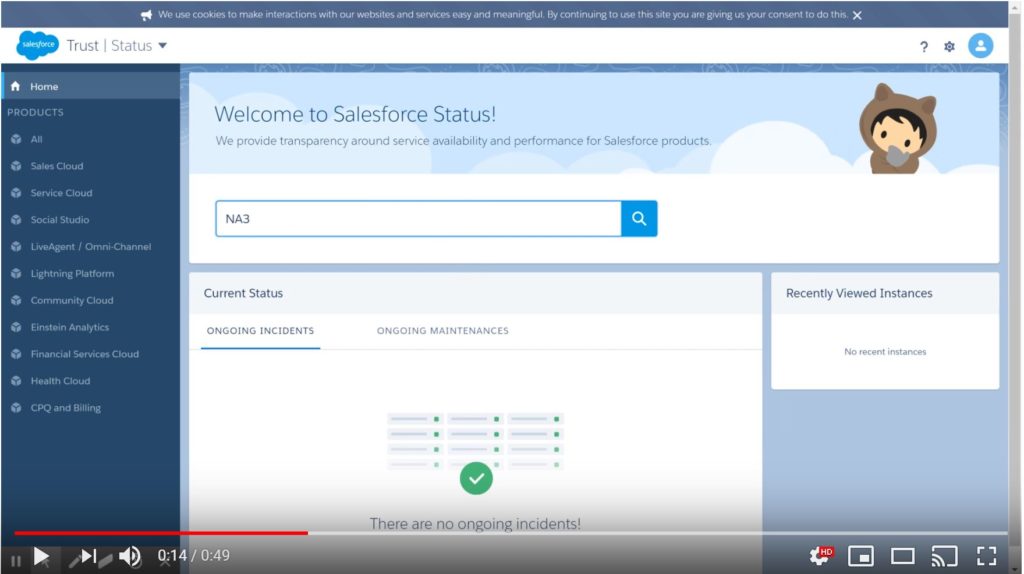How to Determine Your Salesforce.com Release Dates
This blog post was originally created on Feb 16, 2014 but updated on December 4, 2018 to reflect the latest updates from Salesforce.
Three times a year Salesforce.com comes out with their feature releases. These are exciting times for Salesforce users because we get new tools and features that make our job easier. With each Salesforce release comes many weeks of hype and anticipation as Salesforce.com begins marketing the new feature set.
But not all Salesforce users get the same release on the same day. Salesforce.com spreads the releases out over several weeks. Therefore, we all have to wait our turn.
But how do you know when your Salesforce instance gets the new releases? Salesforce.com is very transparent with their ongoing maintenance and they have developed a website called Trust.salesforce.com. Within this page is the upcoming release schedule sorted by instance. But to many of us we don’t know what “NA1”, “NA8”, “NA3” and so on mean. So the release schedule can come across as something that just doesn’t make sense.
1. Find Your Salesforce Instance
First you need to determine your Salesforce instance.
If you use Salesforce Classic Interface, login to your Salesforce instance. Then look at the subdomain of the address bar. For example, our Salesforce instance is “NA3.salesforce.com”. This tells me that I am on the NA3 instance.
If you use Salesforce Lightning Interface, login to your Salesforce instance. Then go to Setup | Company Settings | Company Information. In the company information will be a field called “Instance”. That’s it!
2. Find Your Release Schedule
Now that you know your Salesforce instance you can now find out when you are scheduled to get the next release.
- Go to https://trust.salesforce.com/
- Click Status button next to status.salesforce.com
- Type your Salesforce instance from step 1 into the search bar and hit Enter
- On the search results page click the Instance
- Click Maintenances
- Scroll down and you will get information on your next Salesforce release date.
Also published on Medium.
— Related Articles —
— Also on Galvin Tech —
Also published on Medium.