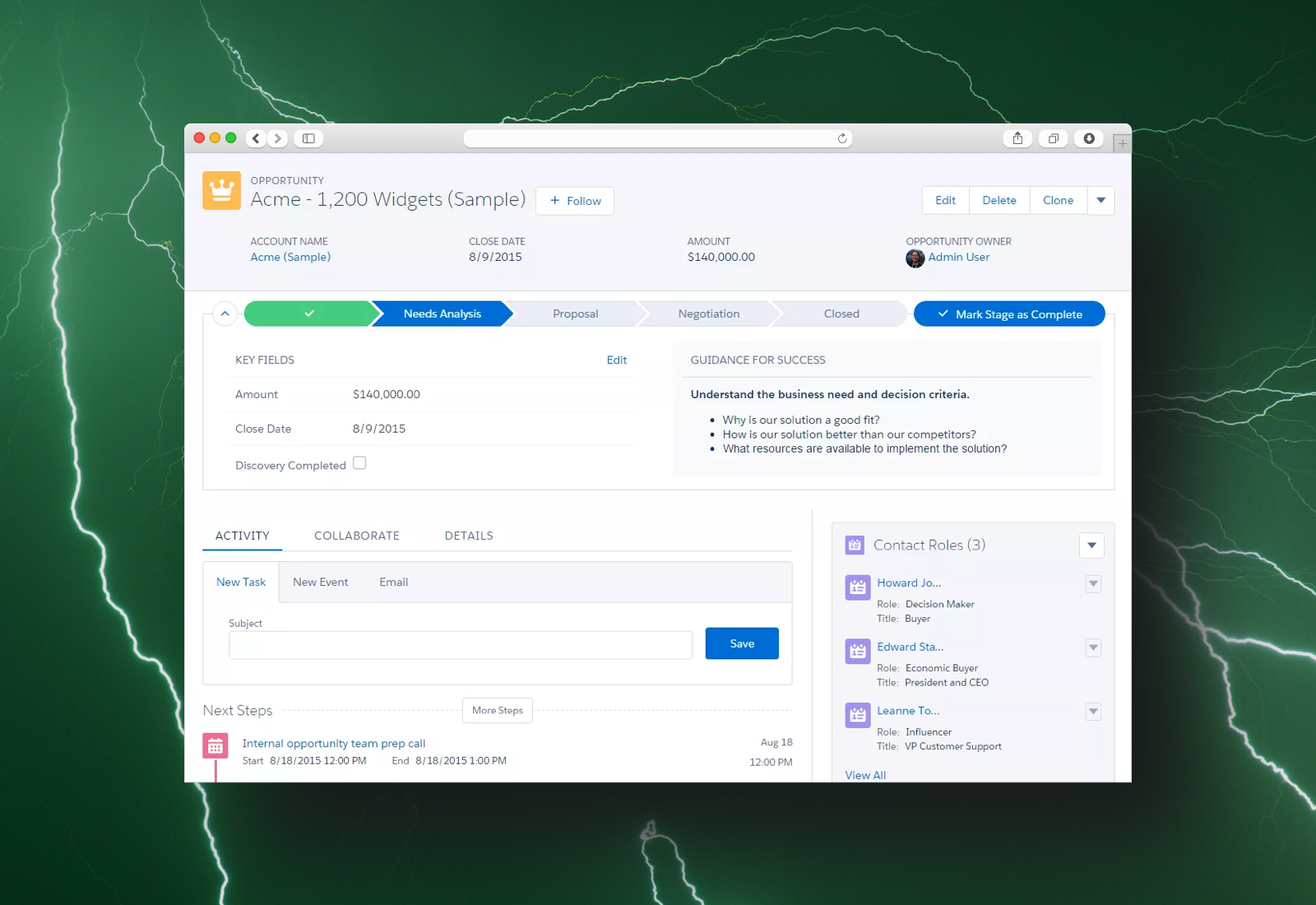Making The Switch: How To Migrate From Salesforce Classic To Lightning (Part 2)
Most — if not all — organizations are not immune from change. In fact, change is required in order to keep a competitive edge and survive in this ever-changing world of business. Whether it’s restructuring teams or job roles, moving from cubicles to an open office, or migrating to the latest version of Salesforce, people will naturally resist what’s new and unfamiliar.
As discussed in Part 1 of this blog series, the best defense against this resistance is education. However, that’s just one part of the equation.
Imagine this scenario: the IT department decides that everyone needs to move to a different messaging application. However, the announcement carries some bad news — you only have until the end of the day to save old messages and files and get the new messaging application up and running, all while trying to cross off items on your to-do list for the day. For most people, a request like this will catch them off guard, leaving them understandably upset, rushed, and confused.
Now imagine this scenario: the IT department decides that everyone needs to move to a different messaging application. However, it won’t be implemented for another four weeks, so you have plenty of time to find time within your busy schedule to not only save old messages and files, but to get the new application up and running. Likewise, IT sent a detailed email with a PDF attachment outlining everything you’d possibly want to know about the new messaging application, giving you the opportunity to learn all about the new features and fancy keyboard shortcuts.
The difference between these two scenarios is change management. In the first scenario, there is no process or approach in place to support and empower individuals to adapt to change. In the second scenario, however, individuals are given the support they need to succeed.
To manage change effectively, you need an approach that not only informs and educates, but ensures that every individual affected by said change is set up for success. Managing change requires planning — and lots of it.
Phase 2: Prepare
Once your organization has decided that making the switch to Salesforce Lightning from Classic is the right move, now comes the fun part: preparing for the migration. And although this phase may seem tedious, you have to consider which is less painful: doing the heavy-lifting that comes with planning or dealing with the fallout of a failed migration?
While it’s tempting to dive right in and hit the “Go Live” button, it’s important to remember that migrating software is an act that requires change management. On a grander scale, it’s an act that requires empathy. If you consider how the change will affect each team and individual within your organization, you are setting the foundation for a smooth and successful transition. You can set this foundation by conducting an analysis of your current Salesforce environment, developing a migration strategy with goals and a roadmap, and creating a plan for training and support.
Let the planning begin!
Analyze the current environment
To understand how to get from Point A (Classic) to Point B (Lightning), first you need to conduct an audit of everything that touches your Salesforce environment. The goal is to take a picture of the current state so when it comes time to make the switch, everything is accounted for, including processes, configurations, and data.
Processes
During the evaluation phase, a gap analysis was conducted to not only determine which features in Salesforce Classic are currently utilized by teams, but to determine if any features deemed critical to existing workflows and processes are not supported in Salesforce Lightning.
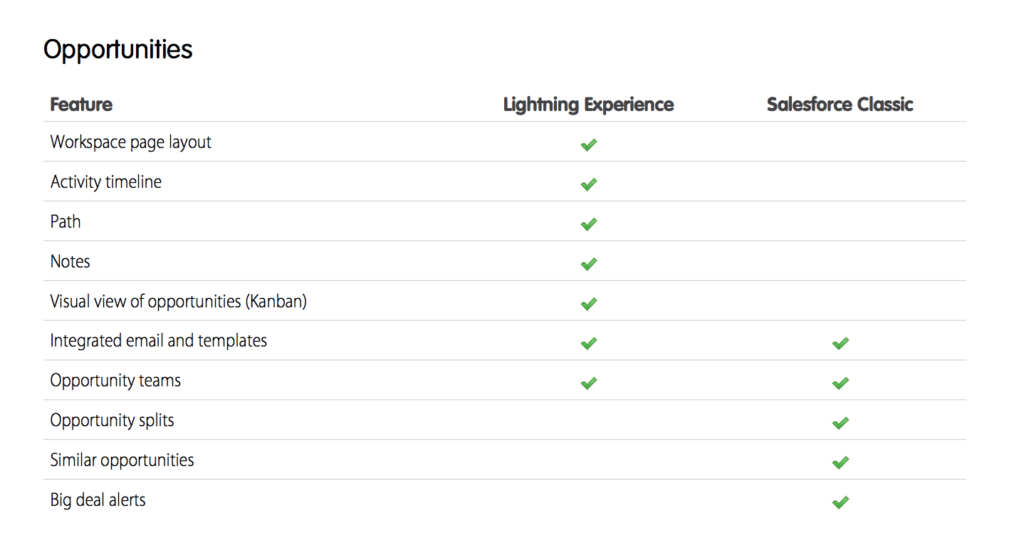
Compare Salesforce Classic and Salesforce Lightning features one more time (Source)
Well, it’s time to dig up those notes! Based on your list of Salesforce super users and groups, work your way down the list to map out existing workflows and processes for each individual and team. As you translate each process to Lightning, you will quickly spot issues — maybe a workflow is missing two steps or a process is simply no longer supported. If this happens, work with teams to brainstorm, develop, and document a solution or workaround that works.
Ultimately, the transition from Classic to Lightning should be a parallel shift in process as well — everyone should be able to continue doing their jobs and reap the benefits of the Lightning Experience.
Configurations
To ensure that critical functionality is not lost in migration, conduct a thorough audit of your existing Salesforce configurations — this includes any customizations, third-party apps through AppExchange, and analytics used for reporting.
Customizations can include anything from custom code, objects, fields, tabs, settings, business rules, etc. If your organization is using a highly-customized solution, then expect to spend some time in code. However, that can wait until Phase 3.
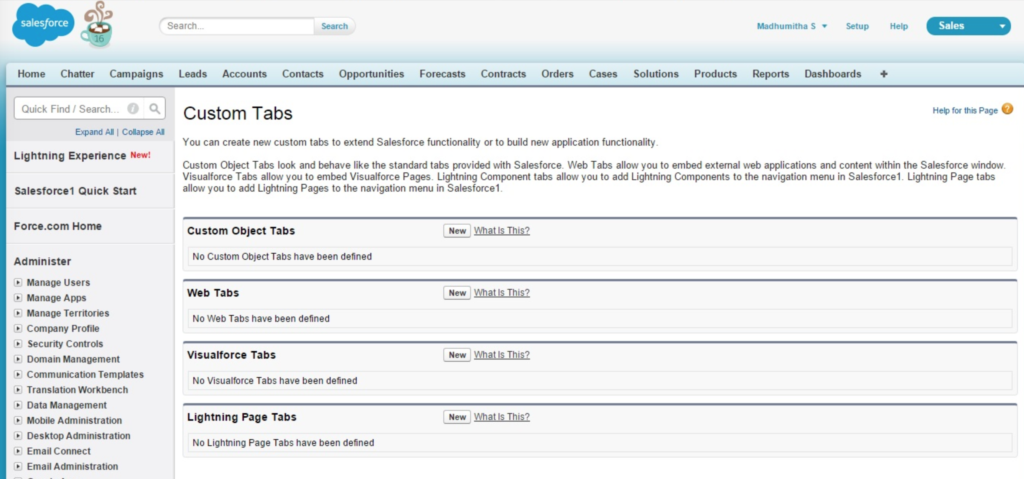
Audit existing customizations, including tabs (Source)
It’s important to remember that not all third-party apps are supported in Lightning. You can determine if an app is compatible by checking for a “Lightning Ready” label under its Highlights section. If a key app is not compatible, then you can look for an alternative option via AppExchange. Simply filter by “Lightning Experience” and apply other search criteria as needed.
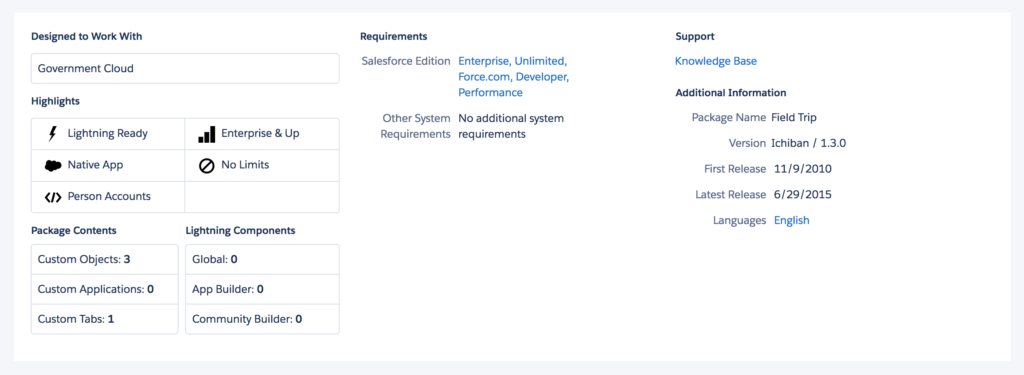
Check if an app is Lightning Ready under its Highlights section
Lastly, capture the objects, parameters, and filters you need to set up new reports with the Lightning Report Builder. Although exporting dashboards and reports will be handled during the migration, it’s good to take an inventory of each dashboard, especially if teams are using them to effectively manage the sales pipeline.
Being diligent in documentation will prevent many headaches — especially for developers — when it’s time to finally migrate.
Data
If your organization is practicing bad habits when it comes to entering data into Salesforce, then now is the perfect opportunity to cleanse your data.
Data that is erroneous (containing errors or inaccuracies), incomplete (missing information), or duplicate (another copy of the same record exists) is also known as dirty data. And although it may sound harmless, dirty data has the potential to not only harm productivity, but damage customer relationships and an organization’s reputation.
To review the health of your Salesforce data, check out free apps on AppExchange such as the Data.com Assessment App. This tool reveals the overall health of your data, including its quality and completeness.
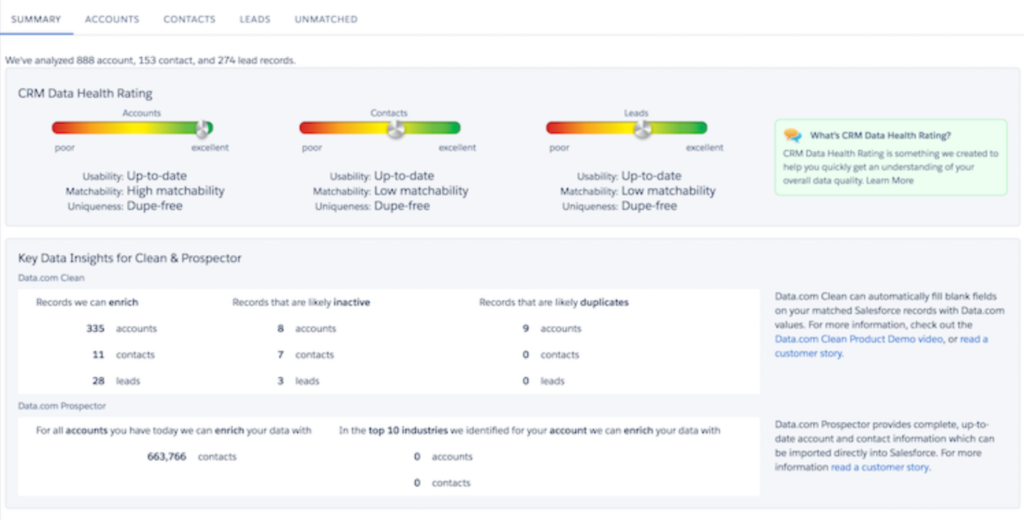
Run a report with the Data.com Assessment app (Source)
If it’s obvious that there’s quite a bit of cleaning up to do, then add a to-do item before the migration happens: Cleanse Salesforce data. There are also many tools available on AppExchange to help you clean or deduplicate data, such as:
- Cloudingo – remove duplicates and improve data quality
- Duplicate Check for Salesforce – instantly find all duplicate records
- DupeCatcher – identify, block, and dedupe data in real-time
- Experian Data Quality – verify and standardize contact data
- FieldTrip – check how often fields are populated
Unlike a migration — which happens once and then it’s done — cleaning up data is a continuous process that demands its own approach to change management. However, it might be difficult to get stakeholders and leadership on board with yet another project that requires months of research, planning, and testing. Do what you did with Lightning: sell the value of change by showing how clean data will make the transition to Lighting that much easier — and less costly!
Now that you have a full understanding of Point A (Salesforce Classic), it should not be difficult to imagine how to get to Point B (Salesforce Lightning). It’s just a matter of drawing the map — better known as the migration strategy.
Develop a migration strategy
A migration strategy is a detailed end-to-end plan that explains how to move from the current state to a preferred future state. To create a successful strategy, consider what was discovered during the audit. Are workflows and processes optimized for productivity? Is there a considerable amount of technical debt? What happens to records that haven’t been touched in five years?
Asking these questions may reveal a Salesforce environment that isn’t as stable as originally assumed; it might mean that there are three big to-do’s to conquer before migration can happen. Although enthusiasm for Lightning could cool by the time it’s ready to roll, all it takes is a migration strategy with the right goals, approach, and roadmap to rekindle it.
Set goals
Goals allow you to focus on what’s most important to achieve a desired outcome. They serve as the compass, providing directions to where you want to go. In this case, it’s to Salesforce Lightning.
To set clear intentions for the migration, create a list of goals. These goals should not only relate to business objectives, but they should be SMART:
S — Specific
M — Measurable
A — Achievable
R — Relevant
T — Timely
Questions such as, “What does the sales team want to accomplish in the next six months with Salesforce Lightning?” or “Why did we want to switch to Lightning in the first place?” will help you define these goals. Remember that goals should be measurable — consider if metrics exist or can be captured somehow.
For example, if one goal is to improve the productivity of salespeople by 50% one year after migration, then identify which metrics point to signs of productivity. Total opportunities closed this month? Number of sales activities last week?
Run goal-setting sessions with teams to determine how each goal will be measured and how metrics will be captured. Not only will people feel involved in their own success, but they’ll be more receptive to the inevitable switch.
Determine an approach
The recommended approach to switching to Salesforce Lightning is the phased approach. This essentially means rolling out the software incrementally to users or a group of users. By doing so, you reduce the risk of a total failed migration — it’s far easier to resolve issues for 5 users at once instead of 5,000. This not only lessens the workload of those responsible for addressing issues, but allows them to provide adequate support and training to users.
Likewise, the slow and steady approach creates plenty of room for optimization; what is learned during early implementation stages can be applied to future stages to reduce overall issues and create a more seamless experience for users as they transition to the Lightning Experience.

Take a phased approach, implementing change gradually
We truly recommend the phased approach for a Salesforce migration — however, if your organization is small and uses Salesforce mostly out of the box, then it’s likely safe to upgrade everyone at once to Lightning. However, we repeat: for larger organizations with more complex configurations, we recommend the phased approach. Even Salesforce agrees!
Identify users
Once an approach has been determined, the next step is to identify which users or groups of users need to migrate to Lightning.

Identify personas or roles within your organization
You can base these groups on existing personas or — if you’re not that fancy — roles within your organization. Here are some examples of roles or personas that you may find:
- Salesperson
- Sales Manager
- Data Manager
- Marketing Assistant
- Account Executive
- Customer Service Rep
- Office Admin
You may also start with Salesforce super users. These are the individuals or groups who took Lightning for a test drive during Phase 1. If they’re anxiously waiting to make the switch, then plan to migrate them sooner rather than later. By allowing Salesforce super users to become early adopters, you create an opportunity for them to share their excitement for Lightning with others. This can prove useful if not all of your organization is on board with the switch.
After identifying who needs to migrate, you can then determine when they migrate.
Create a roadmap
This is where the roadmap-making magic happens! Although it may seem as easy as aligning users to dates on the calendar, it’s actually a delicate act of shuffling scope, schedule, and cost. As it’s universally understood in project management, if you increase one of these items, then you need to adjust the other two. For example, an increase in scope means adding more time (schedule) or adding more resources (cost). This is important to keep in mind as new requirements are identified before and after migration.
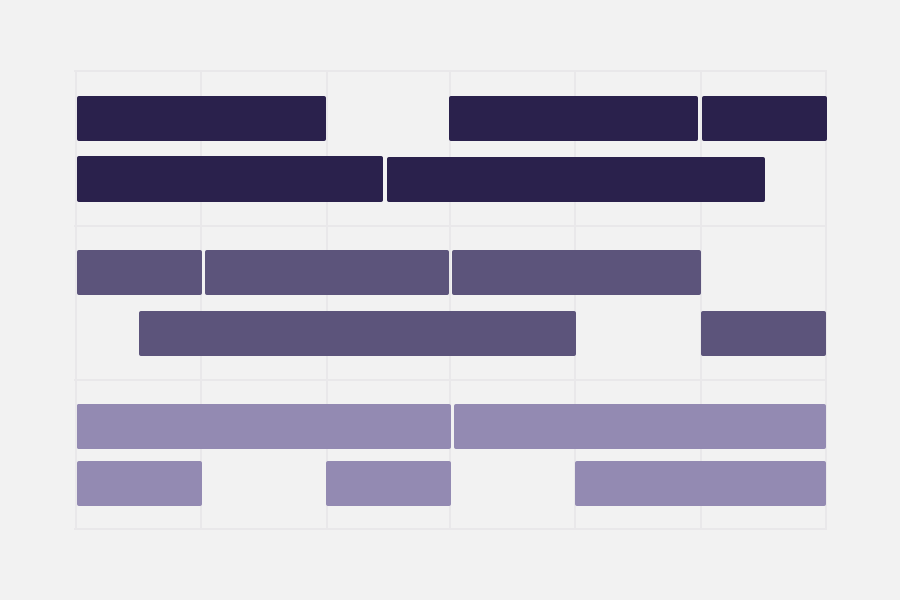
Create a roadmap that outlines priorities for migration
The goal of creating a roadmap is to visually illustrate what work needs to be completed (scope), how long the work will take to complete (schedule), and who will be involved with completing said work (cost). From rollout perspective, it should be broken up into phrases and indicate which users will be affected. Although it doesn’t have to be perfect — and knowing that change is the only constant in business — this roadmap is a great opportunity to inform teams about the upcoming switch to Lightning.
Create a plan for training and support
Managing change requires not only education, but training and support. To set up your organization for success with Salesforce Lightning, take the proactive approach; don’t wait to provide training, offer support, or communicate change.
Don’t wait to train
To support teams with the migration to Salesforce Lightning, develop a training plan that outlines clear learning goals and objectives. This sounds easy, but there’s a lot to consider when it comes to training teams.
Firstly, remember that everyone absorbs information differently and learns at their own pace. To accommodate this reality, consider crafting your training plan to include a range of learning activities, such as training classes or individualized courses. While some people may thrive with in-person walkthroughs of Lightning, others may be completely comfortable with diving into the Trailhead, a Salesforce Trailblazers community, alone.
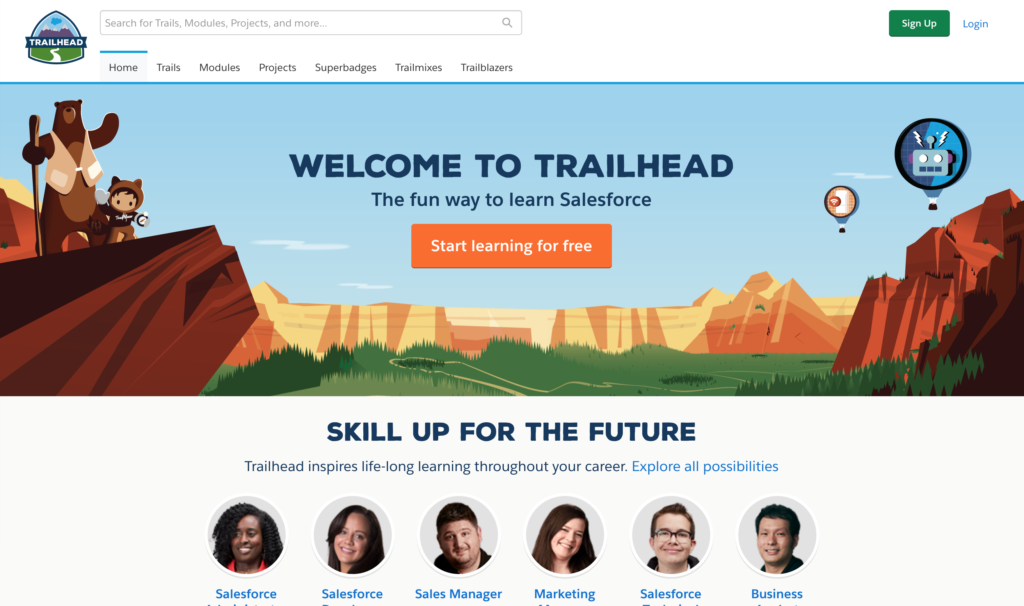
Trailhead, a Salesforce Trailblazers community (Source)
Secondly, regardless of one’s learning preference, avoid centering your training plan around rigid or rapid timelines. Instead, encourage individuals to work at their own pace as much as possible. This flexibility not only allows individuals to feel in control of their learning, but sets them up for success.
Lastly, tailor training plans to the personas and/or roles identified in the migration strategy. By understanding the context behind of each persona or role (such as experience level, goals, etc.), you can craft a training plan that supports not only beginners and experts, but everyone in between.
At the end of the day, every organization’s training plan will be unique; competing factors such as available time, budget, and resources will decide which approach makes the most sense. Whatever the approach, don’t wait too late to start training! The sooner you start warming up teams to the Lightning Experience, the smoother the transition they’ll have when it finally comes time to switch.
Support the switch
If the training plan is the training wheels, then the support plan is the helpful hand you offer when someone falls off the bicycle. Likewise, it’s also the helmet you hand them before they hop on the bicycle. A support plan should not only react, but anticipate the needs of individuals and teams — in other words, it should be reactive and proactive.
A reactive approach is the process of responding to questions, resolving issues, and addressing concerns as they arise. This is what support teams are usually responsible for; they make sure that everything keeps working as it should. If your support team is going to be responsible for handling issues during and after the migration, then involve them in the support plan so they know what to expect and can prepare accordingly.
A proactive approach is the process of offering support before questions, issues, or concerns arise. Sharing educational resources (such as relevant articles, books, or white papers about Salesforce Lightning), running training sessions before migration, and simply making yourself (or Salesforce super users or groups) more available to questions are just a few ways to take a more proactive approach to support.

Don’t just champion for change — communicate it! (Image Source)
Communicate change
Change cannot be managed effectively without proper communication. Even if you create the world’s greatest migration strategy and training plan, it won’t matter if it’s not communicated clearly, concisely, and consistently.
Communicate the reason for the change clearly; don’t embellish or gloss over details. Think of it as a discussion rather than a presentation. You want to use this as an opportunity to be proactive and address any issues, questions, or concerns. Likewise, consider the context of your conversation — if you’re informing a sales team of the migration, don’t bore them by getting caught up in the technical details. Instead, adjust your message to speak to what’s important to them. Lastly, keep your message consistent, regardless of the level of detail you get into. Nothing causes more confusion than spreading inaccurate or false information!
Even if it takes some time to develop a migration strategy, don’t wait to communicate change. Let teams know why it’s is happening, when it’s happening, how they’ll be affected by it, and so forth. As plans for migration begin to take shape, continue to inform teams about what’s happening. Be proactive in your communication — the more you share, the fewer surprises you create.
Let the experts take care of it
If all of this sounds complicated, not to worry — Galvin specializes in helping organizations make the transition from Salesforce Classic to Salesforce Lightning. Give us a call at 317-297-2910 or send us an email at letstalk@galvintech.com to learn more about how our certified team of Salesforce consultants can take the task of planning a successful Salesforce migration off your hands.
Preparation: Mission Complete ✓
If you’ve planned all that you can plan, then you’re ready to begin rolling out Salesforce Lightning across your organization! Stayed tuned for the next article in this series (Part 3, Phase 3) where we’ll discuss how to implement your migration strategy and manage what happens during and after migration. Who said change was easy, anyway?
Also published on Medium.
— Related Articles —
— Also on Galvin Tech —
Also published on Medium.