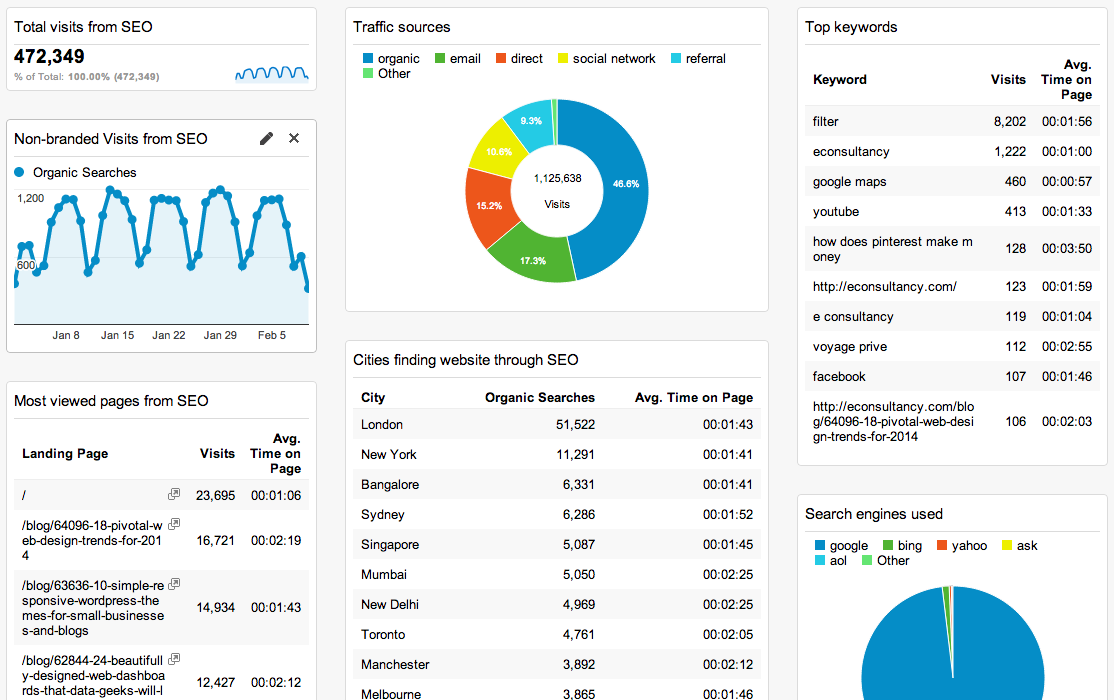4 Steps to Engage Your Website Audience with Landing Pages Using the Galvin CMS
The homepage is the portal to your website but that doesn’t mean that you have to send all your marketing efforts to the homepage. You will end up marketing to the masses and thus your website engagement may not be as effective. EMarketing efforts should include a good call-to-action, but the url link does not have to send them to the homepage of your site. This could result in missing the visitor’s expectation of what they thought they would get or you risk having your visitor go down an unintended path and potentially leaving your website because they were unable to find information that pertains to them.
To improve your website engagement a landing page will help target your message directly to a targeted audience. A landing page is a page that is linked to from an emarketing medium or another page in a website. By using landing pages in your marketing program means that topics and ideas are focused on your audience because you’ve reduced the amount of variables that could distract them. By providing content that is relevant to your target niche your landing page ultimately improves your reputation as an expert and potentially improves your chances of obtaining that visitor as a client.
With the Galvin CMS, as well as with most content management systems, you have the ability to create and manage these landing pages. Here are 4 simple steps to planning your landing page:
1. Define your target niche – By defining your target you are able to laser focus your message. Understand what this niche is interested in, the obstacles they may face and what they need to be successful. Then define how you can serve their needs.
2. Write the Rough Draft of the Content – Write content that clearly talks to your niche. Create a title that catches their eyes and draws them in to read more. Concentrate your writing on your audience and demonstrate how similar customers have achieved value from your services.
3. Use the CMS to create a landing page – When using the Galvin CMS find the ideal location to place the landing page and add a new subpage and select the page template of “orphan”. Populate the landing page with content, videos, photos or downloadable whitepapers.
4. Market to Your Audience – Create an eMarketing campaign targeting a specific audience that directs them to the newly created landing page.
A Screenshot of adding a new landing page with the Galvin CMS
Related Posts: