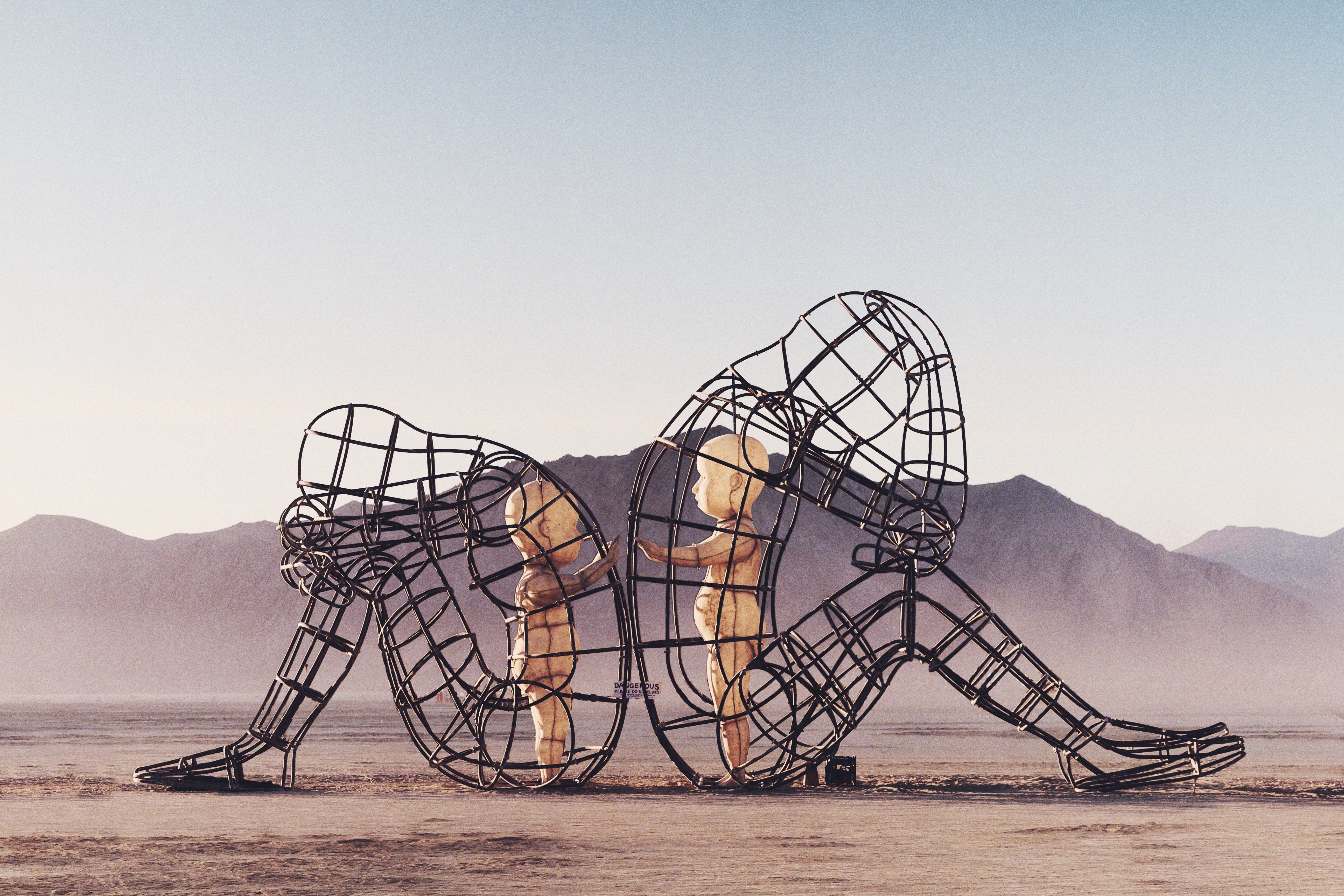Understanding The Four Key Metrics Sales Managers Need To Measure For Sales Success
Far too often, sales managers fall under the spell of “the quota” — when this happens, they focus obsessively on measuring this metric and forget to pay attention to what’s actually happening in the sales pipeline. As a consequence, sales performance suffers and growth slows.
How can sales managers avoid this from happening while still keeping their eye on the target?
It all starts with understanding the state of the sales pipeline. This means not only assessing the state of current opportunities, but widening your perspective to see all the potential opportunities so you can plan the right activities to successfully get them. Likewise, it means paying attention to metrics that are vital to the performance and success of not only the sales process but the sales team as well.
Here are four key metrics that can break sales managers from the quota spell and help them reveal actionable insights into their sales pipeline and activities.
1. Pipeline Quota
What is it?
Pipeline Quota reveals insights into opportunities that your sales team could be winning.
Why does it matter?
Your pipeline reveals the state of your business — the more insight you have into it, the better understanding you have of potential opportunities and incoming revenue. By measuring Pipeline Quota, it allows you to understand what’s not only in the sales pipeline, but what’s making its way in as well. It essentially tells the story of what could happen, empowering your sales reps to make more informed decisions and focus on the right sales activities.
How do you measure it?
The general rule of thumb is to target Pipeline Quota at 3x revenue since sales reps generally win about 30% of their opportunities. For example, if a salesperson has an annual revenue target of $1.2 million, then their pipeline should always contact at least $3.6 million in opportunities. However, each organization’s goals are different, so use caution — ultimately, you need to determine what’s best for your sales team.
2. Stage Age
What is it?
Stage Age shows how long a given opportunity is in a given stage of the sales pipeline.
Why does it matter?
By measuring Stage Age, you’ll be able to identify when opportunities or falling behind or if they’re right on track. Likewise, you’ll have a better understanding of each sales rep’s performance. If they’re consistently stalling in one stage, you’ll know where to help push them forward. Stage Age is also important to measure as it can reveal bottlenecks in the pipeline process. For example, if the proposal stage is wildly different in length for each sales rep, it’s likely something is wrong. However, by addressing issues in the sales process, you’ll improve efficiency and overall performance.
How do you measure it?
First, determine the length of your sales pipeline and how long each stage within it should take. Now the real fun begins! To accurately measure Stage Age, you’ll need to hold sales reps accountable for updating their opportunities in Salesforce as soon as a prospect progresses through the pipeline. As a sales manager, you’ll then be able to manage each stage age. For example, if an opportunity has been sitting in the proposal stage for 92 days but the maximum length you’ve set for the proposal stage is 60 days, then as a manager you can coach your sales rep to either move the opportunity back up in the pipeline or get rid of it since the opportunity is now too stale.
3. Activity to Opportunities
What is it?
Activities to Opportunities captures the activity that happens for each opportunity.
Why does it matter?
In sales, it’s a fact that activity equates to money. Sales activities are what keep the pipeline full and the revenue flowing. By measuring Activity to Opportunities, you’ll be able to see how an opportunity moves through the pipeline — you’ll understand what’s happening behind the scenes between each sales rep and customer, ensuring that each stage of the pipeline is successfully completed. Likewise, by measuring Activity to Opportunities, you’ll ensure that all opportunities are being touched and nurtured by sales.
How do you measure it?
The Activity Tracking feature in Salesforce allows you to log calls and emails; likewise, you can use it to set up tasks and reminders. Sales reps should be diligently using this tool to keep track of their activities and tasks. As a sales manager, you’ll be able to quickly spot when someone isn’t completing their activities, hitting their target, or is simply letting tasks slip through the cracks.
4. Type of Sales Activity
What is it?
Type of Sales Activity defines the type of activity that occurred.
Why does it matter?
If activity equates to money, then shouldn’t you care about what activities are happening to maximize success? Absolutely! Sales managers should not only be keeping track of what their sales reps are supposed to be doing, but also what they’re actually doing. By measuring Type of Sales Activity, you’ll keep track of their behaviors and understand exactly what activities sales reps are completing — or not completing.
How do you measure it?
The default task types in Salesforce are not necessarily ideal for maintaining data quality standards, so if you haven’t already, then set up a custom field called “Task Types” in your Salesforce instance. You’ll be able to edit the options in the Task Type picklist and select a default option. Also, don’t forget to make this a required field! It’s one small way to hold sales reps accountable.
At Galvin, we’ve defined our Task Types as Prospecting, Account Management, Selling, Other, Project Management, and Issue Management. Throughout the week, each salesperson (depending on their role) has to achieve a certain percentage of each type of task. An Account Manager, for example, has to achieve the following activities in a given week:
- 40% of activities to Account Management
- 20% of activities to Selling (which is actively working opportunities in the pipeline)
- 20% of activities to Prospecting
- 10% of activities to Issues Management
- 10% of activities to Other
If you’re interested in building Salesforce dashboards that help you better grow and manage your sales pipeline, check out our free whitepaper!