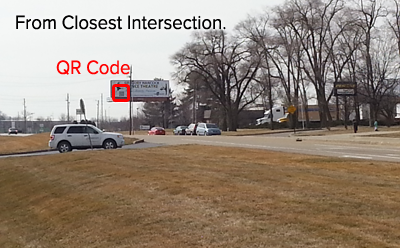The DOs and DON’Ts of QR Codes
You’ve seen QR (Quick Response) codes in a variety of places, even if you don’t know what they are called. They are those box shaped codes you can scan with your smartphone. Usually, these codes contain a web address where you can get more information from some sort of advertisement. These codes can also contain text, phone number, text message (SMS), or contact information. Try a Google search for “QR code generator” to try to make your very own code.
With the ever-growing mobile market with tablets and smartphones,
Good things to do with QR Codes
Extend your outbound marketing materials. It’s hard to fit everything on a postcard. In the last election campaign cycle, several candidates were using postcard campaigns. “We have been using QR codes in our clients’ mail campaigns as a way to make direct mail interactive. It has been an excellent way to get voters connected with our candidates’ social media and keep them engaged,” said Jared Stimson of Gridiron Communications, a leading provider of political marketing solutions.
Add your own design. Up to 30 percent of the QR code can be manipulated (except for the 3 largest boxes and one small box) with whatever you want to do with it. For example, you can put your logo into the code to identify it as a link to your company’s website. When doing this it is important to test and re-test the logo on multiple devices to see if the code will still work. Once you’ve designed it to a point where you are satisfied, make sure and print it out at actual size and test it as well. The last thing you want to have is a code that takes a while for the device to read. Here is a basic modification of the QR Code above with colors and a logo added:
Add a QR Code to your business card. This isn’t for everyone, but it can serve as an easy way to get your contact information into someone’s device or contact system. Also, with the newness of a QR code, it can serve as a conversation piece.
QR Code Disasters
Avoid super-long URLs. The density, or how many and how small the squares are in a QR code, is determined by how much information you are trying to put into the code. The more information, the harder the code will be to read. If you have a really long URL to link to, use a URL shortener like Bit.ly. It will make the code easier to read.
Avoid making your code a moving target. The best example of this bad strategy is putting QR Codes on billboards. You have to be able to hold a mobile device on a code for a few seconds, at least. Billboards are generally placed along roadways and unless you are sitting at a stoplight with a billboard nearby, there is little chance of it being successfully read. There is also a safety factor in promoting the scanning of QR Codes while driving. Do you want someone to take their hands off the wheel and pay attention to their device for a few seconds while driving? For this same reason, placing them on vehicles can have the same effect. The only exception that I can think of is a promotional vehicle that sits where there is plenty of foot traffic.
Be smart about placement. Undersized or misplaced QR codes will do you no good. Placing a QR code on web page that the code links to is useless. It is extremely unlikely people will take the time to share the code with others. Why would they want to scan a code on the computer when clicking a hyperlink is so much easier? When placing a QR code, remember that someone will need to scan them. Curved surfaces are especially difficult to try to scan.
What is your experience with QR codes? Leave us a comment or join the discussion on our Facebook page. As always, if you ever want to discuss internet marketing, contact us online.