Top 5 Ways to Increase Productivity with Salesforce

Are you the type of person who sees every Marvel Studios or DC Comics movie? Can you name all the iconic superheroes? Have you engaged in debates over which is best?
Now, for the most important question: have you thought about which superpower you’d want most?
Of course! Who hasn’t? Invisibility, flight, time travel, teleportation… Just think of everything you could do with a superpower.
The good news is that you already have special powers at your fingertips and you might not even know it. Salesforce can’t help you jump tall buildings or bend steel with your mind, but it can turn you into a productivity superhero.
Here are a few of our favorite Salesforce productivity tools that all caped office crusaders should know about.
Superpower #1: The Support of a Sidekick
Every Batman needs a Robin. You’ve got it with Salesforce Assistant. This is one of the platform’s greatest untapped productivity features. Assistant feeds important updates throughout the day to keep users focused on the most important tasks. Updates include:
- New leads assigned to a user each day
- Today’s tasks due
- Overdue opportunities
- Opportunities with no open activity
- Alerts when opportunities post no activity at the 30-day mark
- Open opportunities after the close date
Assistant shows up to 10 updates at a time prioritized by close date. Users can click the updates to immediately take action like sending an email directly from the system or addressing an overdue work item. The alerts also feed up to management to help with oversight and balancing staff workloads. Salesforce Assistant helps users set priorities and stay on top of their to-do lists in one easy location. A great way to increase productivity with Salesforce!
Superpower #2: ERP Integration and Visibility
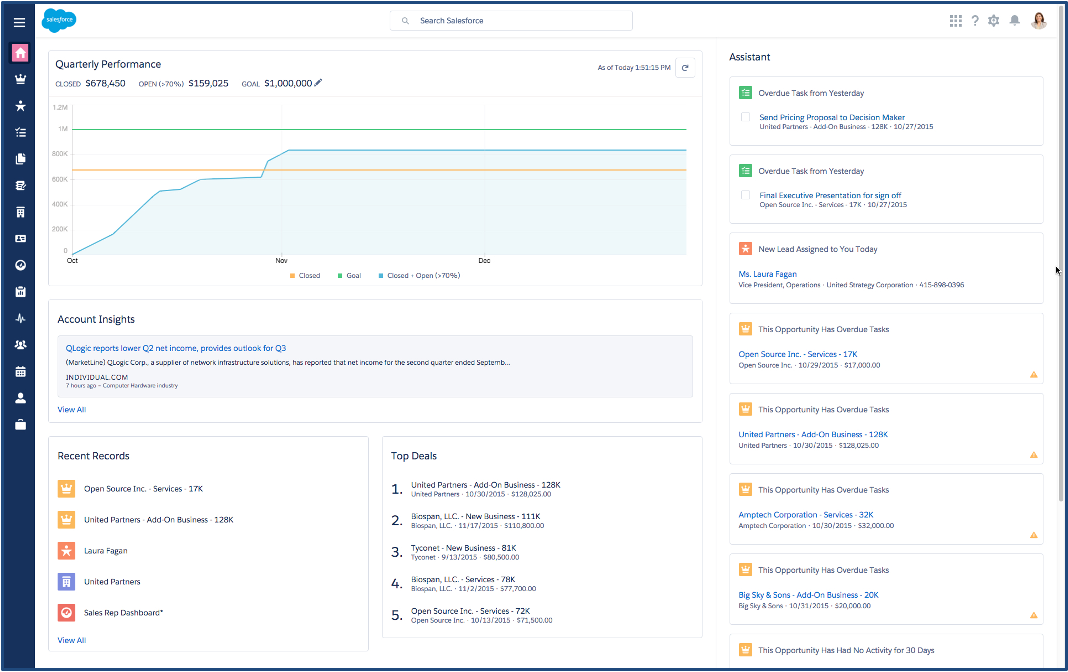
If the comics tell us anything, it is that superheroes can work alone, but they defeat the villains much easier when they work as a team. The same is true for Salesforce and ERP systems. Keeping the two apart generates extra work and opens the door for costly errors. Salesforce integrates with nearly every ERP system. Connecting workflows and data between Salesforce and platforms like Sage 100, Great Plains, NetSuite, QuickBooks, and many others creates a direct connection between the efforts of sales, operations, and accounting so all relevant information is in Salesforce and the teams work in tandem.
Bringing ERP data into Salesforce transforms invisible data and processes into visible action items including:
- Allowing teams to see up-to-date billing information
- Identifying past due accounts
- Highlighting top revenue generators
- Targeting downward trending accounts needing special attention
- Seeing production updates for a product line
- Easily generating quotes with real-time products and pricebooks
No longer do teams need to work across platforms or manually enter data in two places. Salesforce integrates all information in one place. Teams can work together better with real-time data, expedited workflows, and streamlined communication.
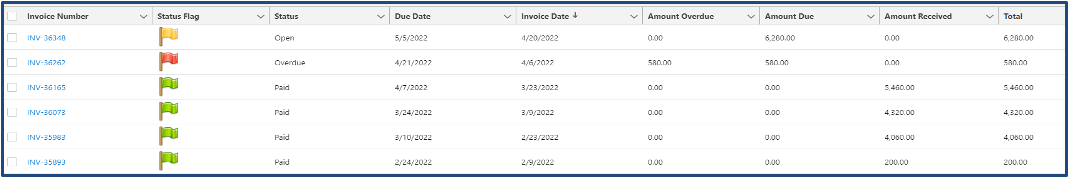
Superpower #3: One-Click Communication
In a world of desks stacked with multiple monitors, we often see one with email and another with Salesforce. To that we say, “Hulk smash!” It’s time to ditch the separate inbox and do everything through Salesforce.
Both of the world’s most common email programs—Gmail and Microsoft 365—work inside Salesforce. But the platform supercharges them. At a basic level, users can send and reply to emails inside Salesforce. The emails connect to contact records making pulling up addresses simple. Replacing the function of a sent folder, emails are posted to a contact and account’s activity log giving a history of all inbound and outbound communication—no manual logging required. Users can easily pull in files and attach them inside Salesforce. Plus, the platform supports search allowing reps to quickly find communication by keywords and names.
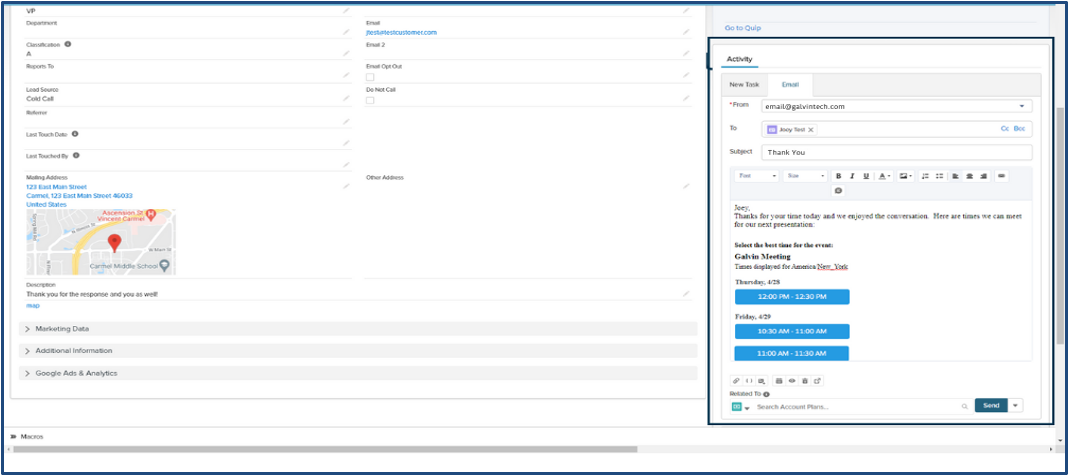
Now, to give email an even bigger boost, consider Salesforce Inbox. The smart system identifies critical sales emails and offers templates for quick responses. Users can share their calendar to schedule meetings faster. The program even tracks opens and clicks allowing users to know the minute a prospect engages with their communication. Consider it email X-ray vision.
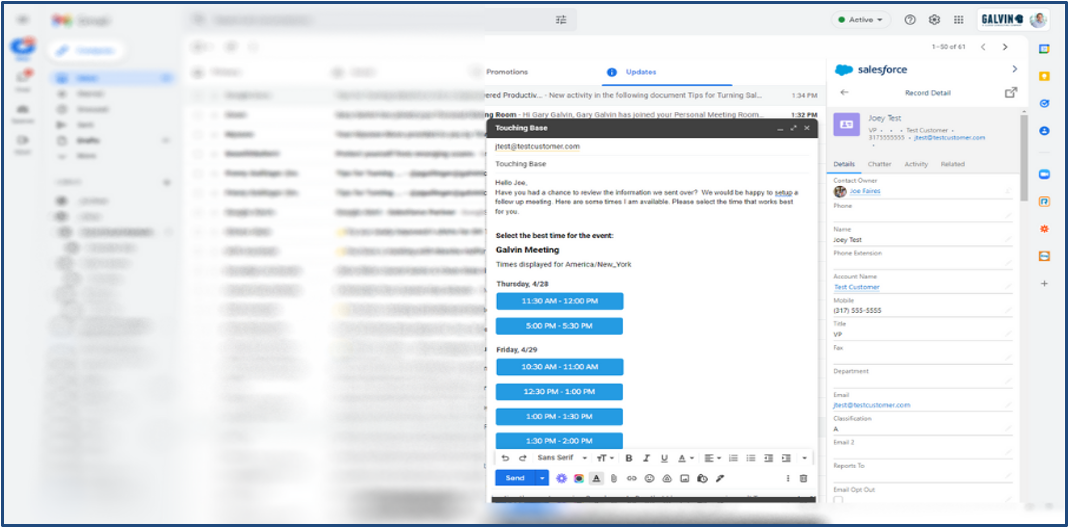
Superpower #4: Collaboration Through Quip
Even with superpowers, two heads are always better than one. Quip takes collaboration to a whole new level, which is why it’s a productivity favorite. In our experience, here’s what many offices (including our own) looked like before Quip. Does this sound familiar?
- Using multiple tools to manage project communications (Google Docs, Word, Evernote, and hand-written notes)
- Sharing documents via email that quickly go out of date
- Hosting meetings just to recap other meetings and organize around next steps
- Forgetting to add notes to Salesforce always leaving someone in the dark
- Scrambling to gain access to project notes which either delays decisions or leaves people unprepared to contribute to the decision-making process
If you’ve ever felt like your team spends more time chasing down information than delivering value to clients, Quip is the perfect superpower for your business.
Quip connects to Salesforce and creates one place for project status reports, tasks, and notes. Quip easily pulls in Salesforce records ensuring information is accurate and up to date. Plus, users can update Salesforce directly from Quip. Everyone on a team records notes on the same document capturing action items, assigning tasks, and asking questions in real-time. The improved collaboration and knowledge sharing means less emails and meetings.
By allowing teams to work together, Quip speeds up the sales proposal and quoting process. Quip creates calendars, manages tasks, and tracks progress to support marketing campaigns. Plus, the platform is great for onboarding new employees by storing master documents with key information for job success.
Superpower #5: Create Contracts from Salesforce with Speed and Accuracy
When it comes to saving the world, every superhero needs speed. The same is true for salespeople. In sales, time is money. Delaying a contract after receiving that all-important “YES” from a client gives them time to change their mind. Salesforce adds super speed and accuracy to contracts to avoid this common problem.
With the help of document generation apps, such as our favorite Nintex, Salesforce connects contracts to the opportunity record. Salespeople flip an opportunity to “Send Contract,” which kicks off a workflow that automates the contract generation process using information from the Salesforce opportunity record. In a manual process, a sales rep would need to find the quoted information, track down accurate pricing details, and build the contract. Salesforce and a document generation tool (such as Nintex) does all of this automatically with a simple click. With accurate Salesforce opportunity data in the opportunity record , the contract is ready to go and prepped for an electronic signature. And the users can simply shoot off the contract electronically or attach it to a customized email inside the system. Preparing contracts goes from hours to seconds—and the team can move onto the next sale.
Productivity superpowers also benefit contract recipients. With the digital agreement in hand, the client can easily sign it from their mobile or desktop device. Through Salesforce’s automation, that finalized contract is saved back to the opportunity record and updates the stage from “Send Contract” to “Closed/Won.” All of this with just the click of a button.
Ready to Increase Productivity with Salesforce?
At Galvin, we don’t just help companies turn Salesforce into a superpowered productivity hub—we use these features for our own work. If you want to hear how we’ve transformed our business and increase productivity with salesforce, we’re happy to share. In the words of Spider-Man, “With great power comes great responsibility.” Let us help you take on the villains of inefficiency and ineffectiveness with Salesforce.
WANT TO TALK WITH OUR CONSULTING TEAM?
We’d love to work with you on your Salesforce needs. Our team of certified Consultants can work closely with your team to close more deals. Call us at 317-297-2910 or complete the form below.







