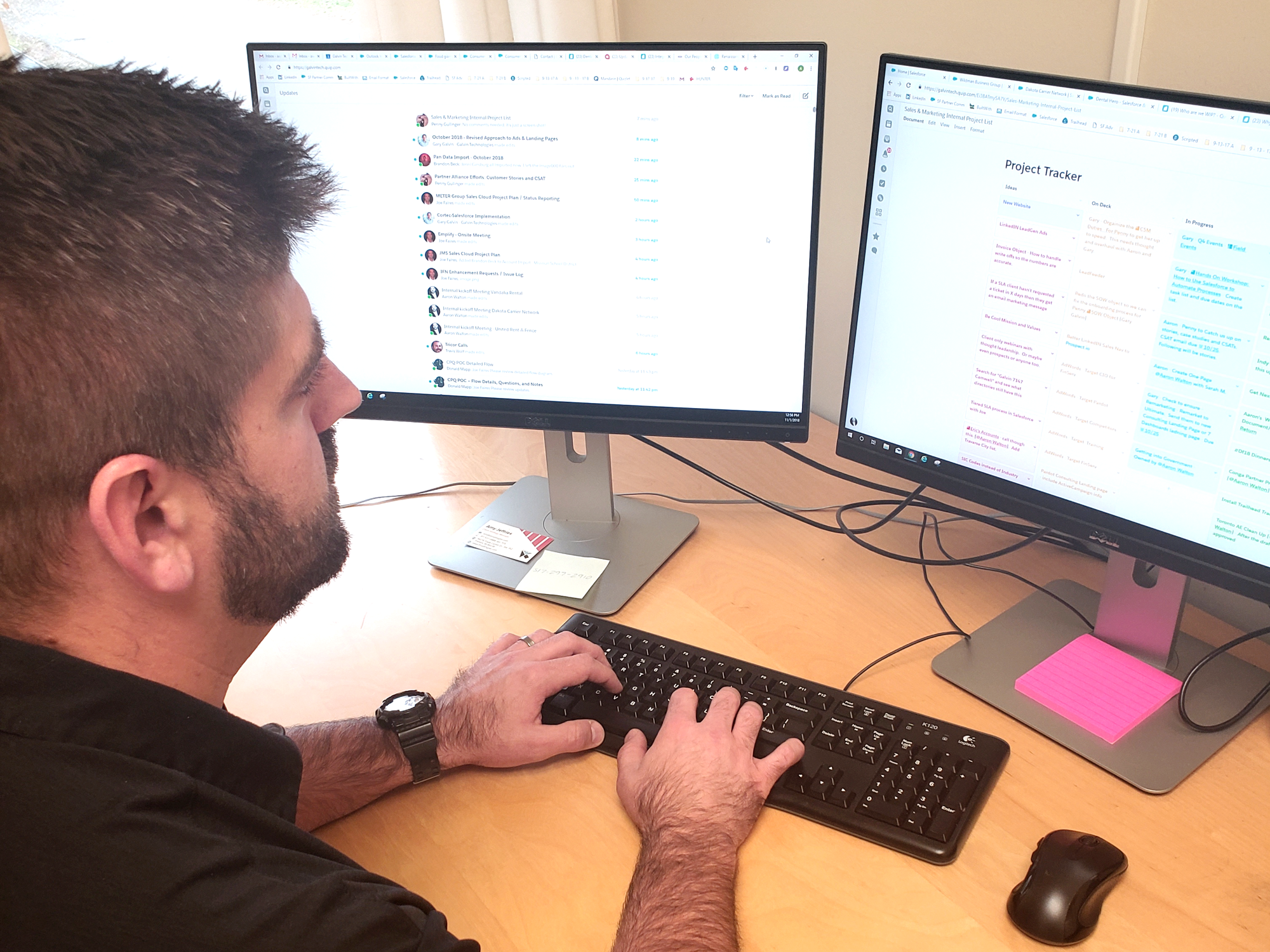How Galvin Uses Quip
We have a saying at Galvin: “Be cool.” From our collective experiences in consulting and project management, we’ve learned that there really is no secret sauce to doing what we do. Really, it all boils down to people and how we treat them. We do our best to make our clients feel valued and part of the process, which is why we rely on tools that allow us to communicate clearly and collaborate quickly.
Whether it’s implementing Salesforce or automating the sales funnel, we work hard to not only bring value to every client relationship, but to move every project over the finish line on time and under budget. Our process always begins by seeking to understand the needs, challenges, and goals of our clients. From there, we figure out what’s not working with existing processes and systems to design, develop, and deliver the right solution. This not only requires a lot of collaboration, but a lot of documentation.
Life before Quip
Because we’re a small team, our success depends on our ability to communicate effectively with one another.
Before Quip, we were using several different tools (i.e. Google Docs, Word, Evernote, or even sheets of paper) to manage project communications, such as calls with clients and weekly internal meetings. Since there was no formal process for creating and sharing documents, this would often lead to more meetings — usually around 30 minutes to an hour — just to simply regroup, organize notes into a single note, and plan for next steps. And even after cleaning up notes, the last step of adding it to Salesforce was often forgotten, resulting in people scrambling into meetings without notes or having to call or email others at the last minute to gain access to notes.
This not only made our meeting less effective, but caused many interruptions throughout the workday. We needed a way to improve visibility into projects so we could spend less time chasing documents and more time delivering value to our clients.
Introducing Quip
With Quip, all our collaboration problems have disappeared!
Now, everyone records notes in the same document during meetings, enabling us to capture action items, assign tasks, and ask questions in real-time. Likewise, if someone is not in the meeting, we can chat with them directly to get information or feedback. This has not only improved collaboration and increased knowledge sharing, but reduced the number of emails and meetings overall.
From managing client projects to onboarding new employees, we use Quip in a number of ways:
Project Management
We primarily use Quip to manage our client projects. Whether it’s creating requirements from tasks or sharing status reports, Quip has made it easy for our team to collaborate in real-time — with each other and our clients. With every new project, we create a Quip document to serve as a living and breathing tool to manage every aspect of the project. We can ask questions, update progress, and work together inside the document instead of sending emails, sitting in meetings, or searching through other apps to find documents. Quip is our central hub of information, allowing us to quickly view and organize every detail of a project from a single app. This frees up so much time, enabling us to focus more on doing the work that helps our clients.
Sales
While on the sales trail, we use Quip to capture notes, create mutual sales plans, define scope, ask questions, and assign tasks. We associate a Quip document to every opportunity in Salesforce, allowing us to keep everything in one place. Data from Salesforce lives in the Quip doc, allowing us to update Salesforce directly from Quip. Likewise, we use Quip to keep track of phone meetings with clients and each other. By logging call notes in a single document, we can capture a historical view of activity and allow everyone to get up to speed on ongoing discussions.
With Quip, we have been able to dramatically speed up our quoting and solutioning processes. Our consultants and business development team can work together to finalize proposal details — before the first internal meeting happens! By asking questions and adding input from the same document, everyone has the opportunity to collaborate and familiarize themselves with the project.
Marketing
We integrated our favorite project management apps with Live Apps, enabling us to manage all our marketing initiatives from a single Quip document. We can create calendars, schedule and assign tasks, track progress, and more. This has given us the ability to not only visualize a high-level strategy, but drill down into the execution details.
Onboarding & Training
Quip is not only our central hub of information, but our source of truth. We use Quip to document and maintain all our Standard Operating Procedures (SOPs), which helps us not only onboard but train new employees. By making these documents available, we set teams up for success.
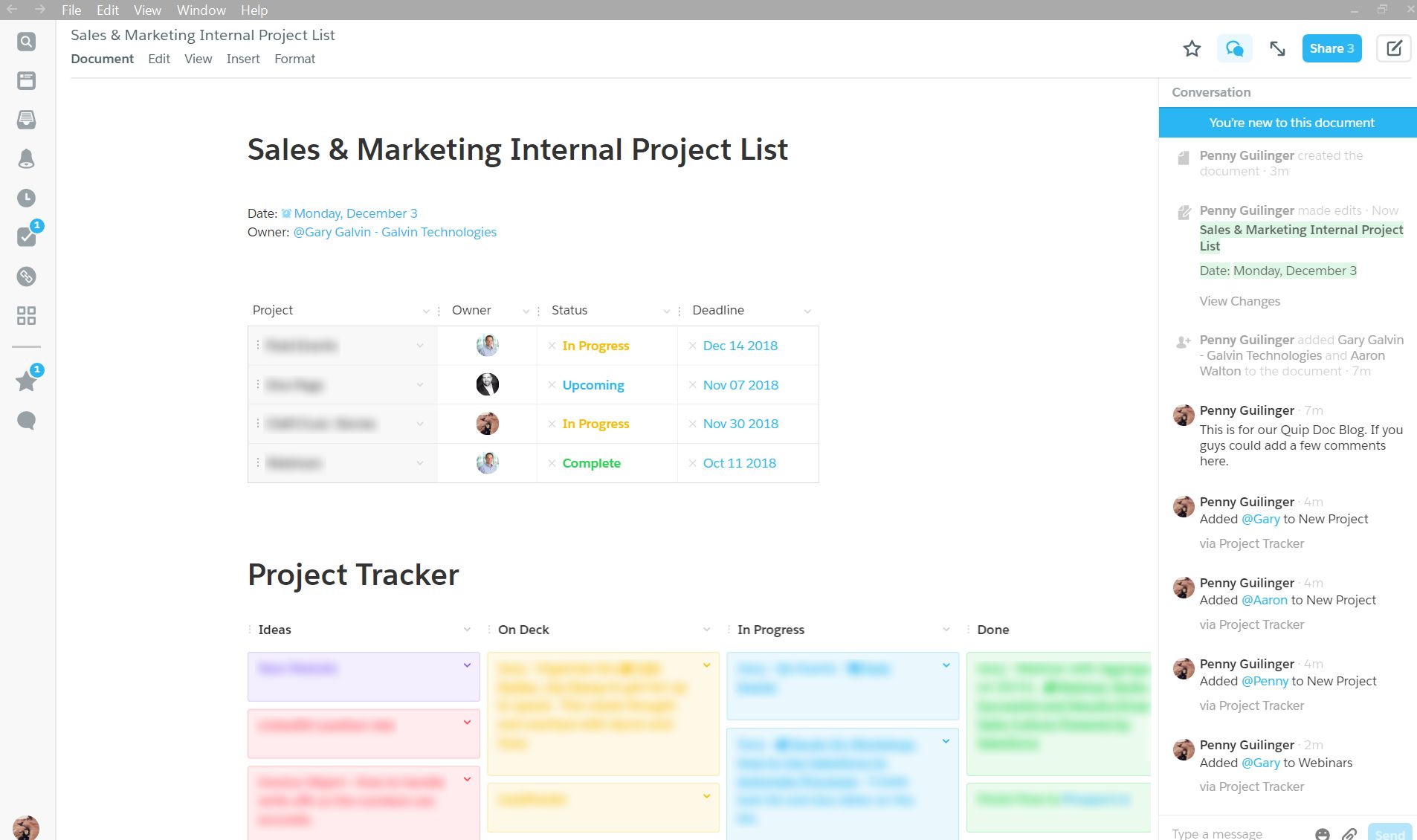
Managing our internal sales & marketing projects with Quip
Our favorite features
As a company that not only provides Salesforce solutions but runs on the Salesforce platform, the most useful feature of Quip should be obvious: Salesforce integration!
We have a strong culture of accountability, especially for our sales team. We embrace the motto, “if it’s not in Salesforce, then it didn’t happen.” With Quip, we can trust that every note, document, and conversation will be captured and saved to Salesforce. This allows anyone in the company to understand the status of any project at any time. No longer does someone from business development have to ask a consultant how a project is going — they can open a Quip document and see for themselves.
The greatest benefit
Besides the fact that we require fewer emails and meetings to get work done, the greatest benefit of using Quip is how it’s completely transformed our project management process. It’s been a massive help in keeping track of every detail of a project, including tasks, meetings, documents, and more. Everything we need to manage a project is accessible via one tool — and there’s no paper involved!
Because we use Quip as an internal and external tool, it has also improved how we communicate with not only each other, but with our clients. They have been able to pick up Quip pretty easily, allowing them to collaborate during the duration of a project and feel more like they’re part of the team.
We are far more organized, productive, and collaborative with Quip. It helps us stay committed to the success of our clients. Without it, there would not only be more meetings and emails, but there would be chaos.
Also published on Medium.
— Related Articles —
— Also on Galvin Tech —
Also published on Medium.