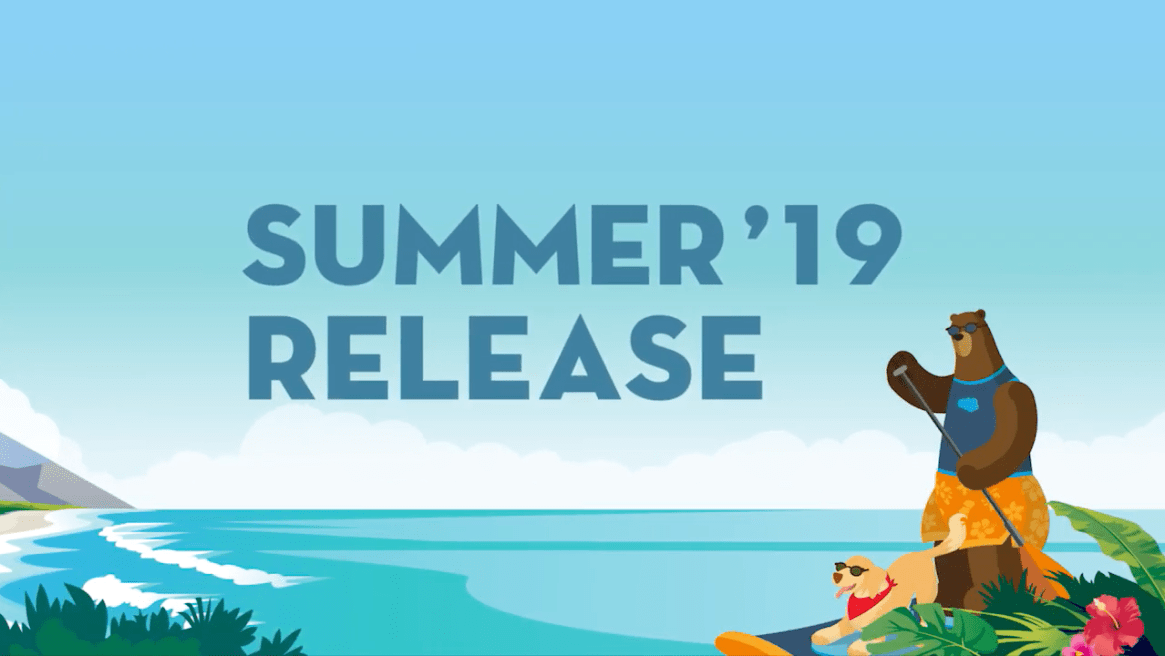Salesforce Summer ’19 Release: 5 Must Know Features & Other Cool Features
Salesforce Summer ’19 Release: What You Need to Know
Salesforce Summer ’19 has been officially released! No need to fret, we have taken a deep dive and are able to provide you top-level highlights—just the most pertinent details to allow you to hit the ground running.
BONUS: we also have a few handy tips on what to expect in the Winter ’20 release— items you will want to begin planning for now. So read, print, and stash in an Outlook folder as your go-to Salesforce Summer ’19 guide.
Top Five Must Know Features of Salesforce Summer ’19:
- Lightning Experience is now enabled for all users! Currently, organizations have the choice to use Lightning or not; however, starting in Winter 2020, all Salesforce users will be required to use the Lightning interface. Best to be prepared and fully up-to-speed on leveraging the re-imagined platform. We strongly recommend transitioning to Lightning sooner rather than later!
- Lightning is now available on iPads (finally!). Sales managers should find this new application extremely useful. However, it’s important to note that Lightning for iPad is currently in beta and requires activation through a support request.
- Related lists can now be filtered and allow up to 10 columns rather than the original four. This is a drastic increase, especially practical for organizations with large case loads or very specific programming needs. Related lists have also been updated to have quick filters with one single list view.
- Customizable forecasting and Analytics Classic Designer are being retired. If you leverage this feature, you’ll want to ensure all dashboards have been converted to Wave 2.0.
- One critical update will disable API permissions on external users on ALL external profiles. You’ll want to pay close attention to understand how and where this impacts any of your profiles. Luckily the fix is simple— just recheck the box to enable permission again.
Other Super Cool Summer ’19 Release Features:
- Create and send surveys for FREE with no need for a license. One of the easiest ways to gain immediate insights into customer satisfaction is by leveraging this new feature. For example, sending a survey allows you to quickly and easily identify your customer’s Net Promoter Score.
- You can now create very specific, targeted custom notifications via Process Building. This ensures that specific account owners are notified when any account submits a request. This function can be extremely helpful when accounts need immediate attention.
- Flow Designer updates now allow you to copy, paste, undo, and provide rich text. Flow Designer is a very useful tool to collect, create, update, and delete information. However, this tool has been widely criticized because of it’s limitations to edit/manipulate. The Summer ’19 release has addressed and now provides the ability to leverage most common editing commands— copy, paste, undo, and rich text editor.
- Personal email clients can now be opened by changing settings through Personal Setup rather than Admin Console. This update allows you to select which application will automatically open when you click someone’s email address.
- Report notifications have been updated so that subscribers will only receive a report when certain criteria has been met. For example, perhaps you have a report showing that yesterday’s tasks were not completed. Previously, if that report was empty, the report would still send to the subscribers— cluttering their inbox. With this new feature, that same report will only send if the report actually has a task that was not completed.
- Reports now allow conditional formatting. This feature resembles that provided within Excel— allowing for optimal report layout and design options.
As with any new Salesforce release, you may have additional questions. Our team of certified Salesforce consultants is here and available for any needs. Contact us directly at letstalk@galvintech.com— we would love to help.
Read the full Salesforce Summer ’19 release notes here.
Drop us a line and let us know your thoughts on this release!