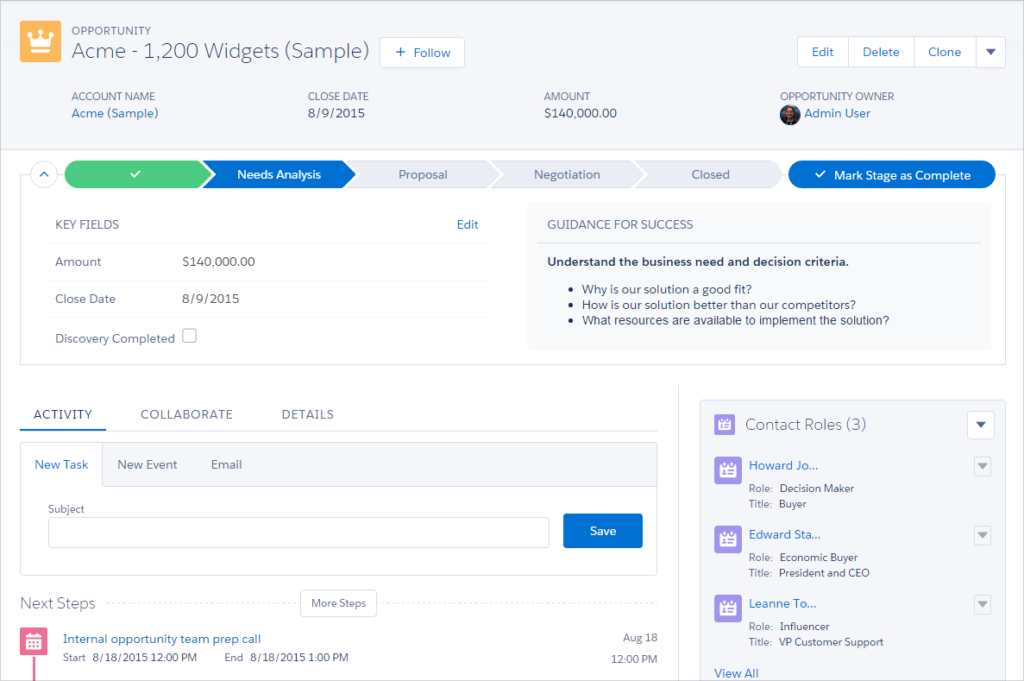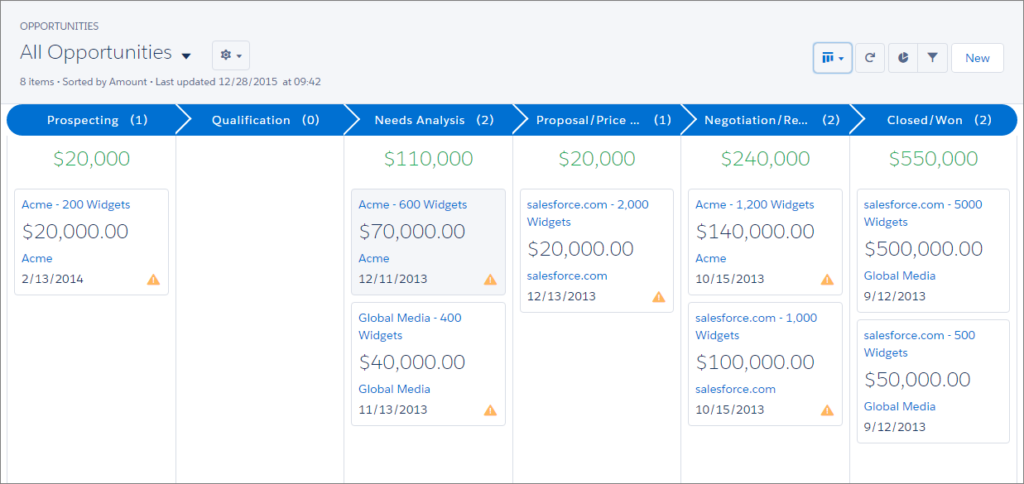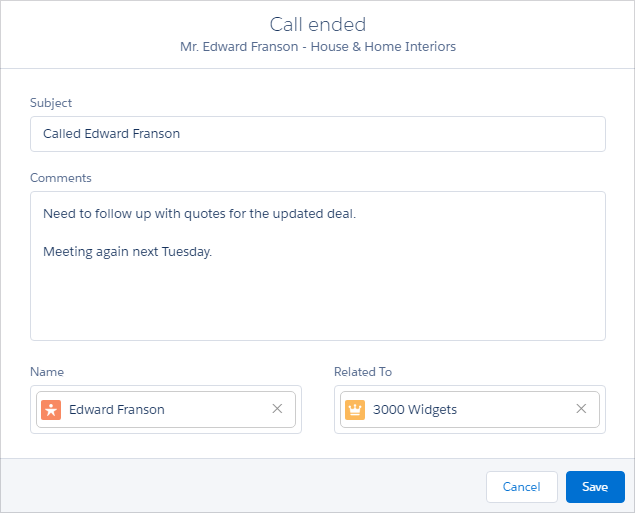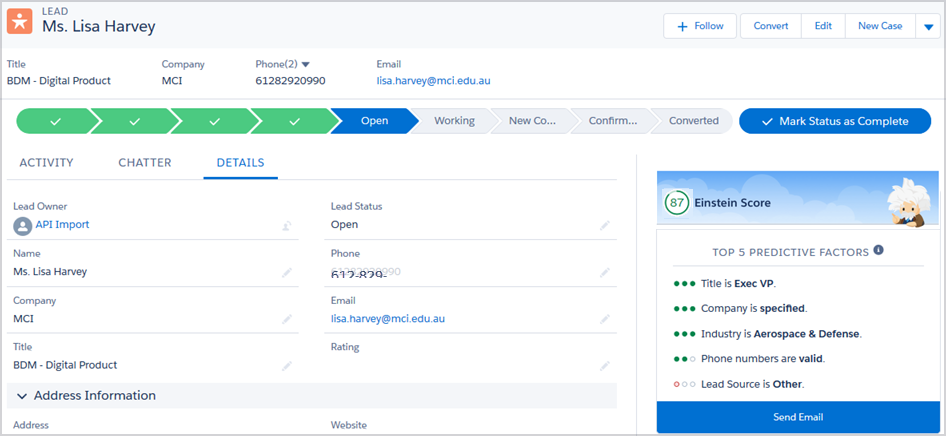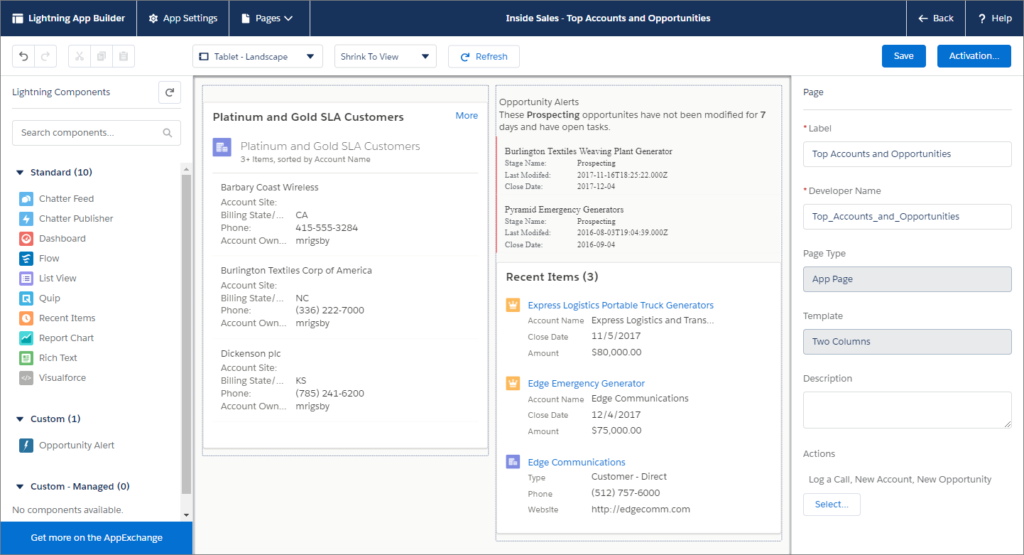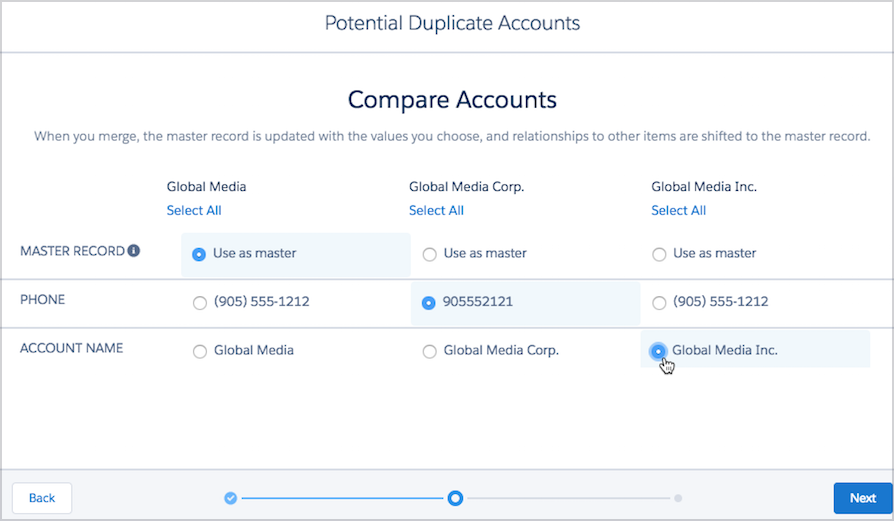6 Reasons To Switch To Salesforce Lightning
On Tuesday, August 25, 2015, Salesforce introduced a faster, modern, and more powerful version of its CRM platform to the world: Salesforce Lightning. It promised to maximize the productivity of sales reps, provide meaningful insights into customer data, and, ultimately, create a new way to sell. Who wouldn’t want to get on board with this?
As a Salesforce Consulting company, we encounter many organizations who are hesitant to make the switch from Salesforce Classic to Lightning because they’re not sure of the benefits it’ll provide. However, we here at Galvin believe that Salesforce Lightning holds up to its promise. It has not only improved the overall efficiency of our sales team, but it has transformed the way we do business.
Here are 6 reasons why it’s time to make the switch to Salesforce Lightning.
Reason #1: Automate your sales process.
Salesforce Lightning comes loaded with new and updated features that make it easier than ever to manage the sales process.
Sales Path offers sales coaching by visually displaying each opportunity in the sales pipeline and showing recommendations for next steps to take. This enables sales reps to take action on their opportunities within each stage of the pipeline more quickly and accurately. Likewise, because Sales Path allows you to visually define a sales process, it creates a system of accountability and encourages sales reps to follow it. This way, everyone is in line with the way your company sells.
Sales Path in Salesforce Lightning (Image Source)
Sales reps can also manage their opportunities in the pipeline with Kanban View. Displayed visually in a Kanban-style layout, this feature allows sales reps to monitor the status and progress of an opportunity by dragging and dropping a record to the next stage. Changes are made in real-time, meaning as opportunities move through the pipeline, calculations are updated automatically. Having an up-to-date and accurate picture of your sales pipeline is essential to sales success.
Kanban View in Salesforce Lightning (Image Source)
However, what’s even more important is having Dashboards and Reports that can create even more visibility into the state of your pipeline. In Salesforce Lightning, Dashboards and Reports both received a UI refresh, making it easier to quickly understand what’s happening at all times. Likewise, there is more flexibility (and possibilities!) in building dashboards now that they are no longer restricted to three columns.
Reason #2: Keep track of all your sales activities.
Sales managers who track individual performance of sales reps to measure sales success often look for metrics such as Activity to Opportunities or Type of Activity. These metrics provide insight into what’s really going on. Are sales reps making phone calls when they say they are? Are they completing each stage in the pipeline?
Lightning Voice in Salesforce Lightning (Image Source)
Lucky for those after better activity-tracking tools, Lightning Voice allows sales reps to easily make and receive phone calls without ever leaving the Salesforce platform. What this means is that one of the essential activities in the sales process—phone calls—are now captured. From $5 to $25 a month depending on activity needs, this add-on feature ensures that primary sales activities don’t go unaccounted for and performance metrics reflect a more accurate reality.
If activity equals money, then shouldn’t keeping track of all your activities be a priority?
Reason #3: Focus on higher quality leads and opportunities.
Salesforce Einstein is an artificial intelligence (AI) tool that is powered by “advanced machine learning, deep learning, predictive analytics, natural language processing and smart data discovery”, according to Salesforce. This all sounds incredibly complicated, but the value it provides is actually quite simple.
Einstein in Salesforce Lightning (Image Source)
As you use Salesforce, Einstein learns from everything: the data, the behaviors, the interactions — just to name a few. It then applies what it learned to discover customer insights, predict possible outcomes, recommend next steps, and even automate tasks. Einstein is constantly learning and fine-tuning itself, becoming smarter with every activity and piece of data that enters the Salesforce Lightning platform. Essentially, the more you use it, the more useful it becomes.
What Einstein means for sales reps is not only higher quality leads but the ability to make smarter decisions and take action faster. Likewise, the automation of tasks frees up time to focus on what’s most important.
Reason #4: Develop apps at lightning speed.
With Lightning App Builder, you can completely customize your Salesforce experience to fit your team’s needs. The simple and intuitive drag-and-drop tool allows you to build Lightning pages in seconds by selecting components from the components library, where you’ll find pre-built Salesforce components and components built by Salesforce partners.
Lightning App Builder (Image Source)
If there’s something specific your team needs, you’ll likely find it ready to install with a few clicks on AppExchange. According to Salesforce, there are currently (at the time of this post) over 300 components and 500 apps that can be quickly integrated with Salesforce Lightning to enhance workflows and processes.
With the possibilities of Lightning App Builder paired with AppExchange, it definitely reduces the need for custom Salesforce app development. In other words, it’ll save you a whole lot of time and a whole lot of money.
Reason #5: Clean up duplicate data faster.
Clean data is essential to any organization — when sales reps don’t have to think twice about the quality of their data, the more time they have to spend on what matters most: developing quality customer relationships.
Merging Data in Salesforce Lightning (Image Source)
Luckily, maintaining data quality standards is easy and simple with a few features in Salesforce Lightning. Sales reps can view and merge duplicate records, including contacts, business and person accounts, and leads. Likewise, they can implement duplicate rules and alert other sales reps of potential duplicate data issues by using the Potential Duplicates component in Lightning App Builder.
If your organization doesn’t have data quality standards in place, then it’s important to consider adopting better habits and processes before making the switch to Salesforce Lightning. There are several ways to implement data quality standards, so it’s important to determine what works best for your team.
Reason #6: Access data from anywhere, anytime.
We’re in the age where we expect to be able to take work with us wherever we go. This is especially true for sales reps who need the flexibility to take action on opportunities regardless if they’re in the office, on the road, or at home.
Salesforce Lightning provides a seamless transition from desktop to mobile devices, so you can check the status of your accounts or follow up with a customer from anywhere at anytime. According to Salesforce, they discovered through their 2014-2016 Customer Relationship Surveys that the ease of the mobile app alone has improved productivity for sales reps by 35%!
Looking to make the switch?
Sales teams demand fast and powerful tools to enable them to be smart, productive, and successful. If you’ve outgrown Salesforce Classic or simply need a better sales solution, Galvin’s team of Salesforce consultants can help! Give us a call at 317-297-2910 or shoot us an email at letstalk@galvintech.com and we’ll help you determine if Salesforce Lightning is right for your organization.
Also published on Medium.
— Related Articles —
— Also on Galvin Tech —
Also published on Medium.