Galvin’s Favorite Functions for Nonprofits: FlexCards

Salesforce is great for storing endless amounts of data across a series of objects and views. With enough clicks, you can get to everything. But what if you want a data snapshot? Picture an easy-to-access, quick view with all the most important information you need in one place. If this sounds great, then you are going to love FlexCards.
While FlexCards are not new to the Salesforce platform, they are becoming an increasingly valuable component of Nonprofit Cloud. They offer a visually dynamic way to display information—and update the data—for a person, event, or entity. The at-a-glance views and clickable actions save users time while improving the interface. Just like their name implies, FlexCards are super flexible in how they look and operate. That means lots of possibilities for putting them to work.
What Are FlexCards?
FlexCards offer a simple way to take information from various objects and display it in one place for a better user experience. They can combine information from multiple sources, including external integrations. But beyond just presenting information in an easy-to-read format, FlexCards also enable users to perform an action, such as updating the data, getting more detailed information, or accessing a related task or workflow.
Adding a FlexCard is a good idea when you need to:
- Display information in one place from multiple records, objects, or sources specific to a person or entity
- Publish data in a table
- Give things a visual appeal such as using images, rich text, and styling options
- Offer different versions based on varying criteria
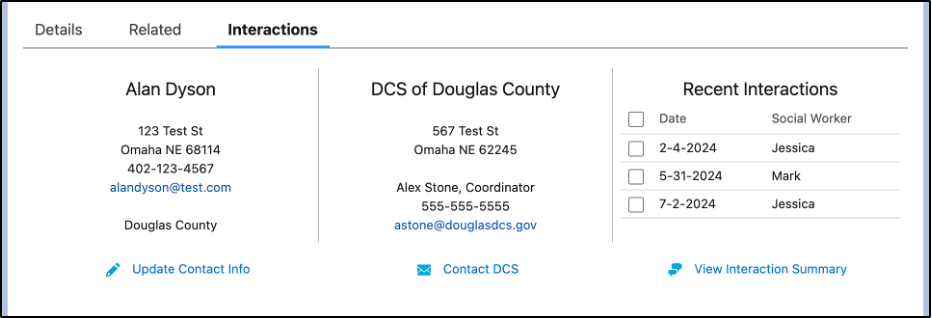
How Do FlexCards Work?
Let’s apply FlexCards to a nonprofit called Educatio Infinitus, which grants scholarships to first-generation college goers. The organization wants to see key information for each scholarship recipient. This includes things like where they went to high school, where they’re going to college, their major and professional goals, the value of their scholarship, the last disbursement date, and any associated documents.
The first step is identifying what information needs to be published. Using the drag-and-drop feature, organizations can build out the FlexCard with this data. The WYSIWYG (what-you-see-is-what-you-get) editor simplifies creating the layout and style. The final step is modifying what becomes actionable by adding links, dropdowns, flyouts, and conditional displays.
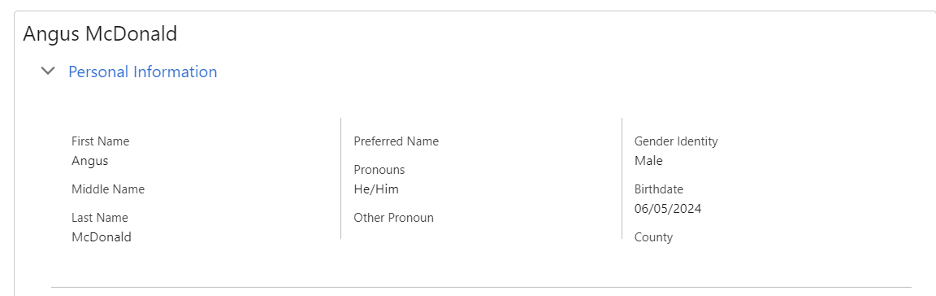
FlexCards even make accessing additional files simple. In this configuration, the user just clicks on the view button for a pop-up window that includes the relevant information. No hunting through the platform or multiple clicks to find the details. It’s all right here. That makes managing Angus McDonald’s scholarship straightforward.
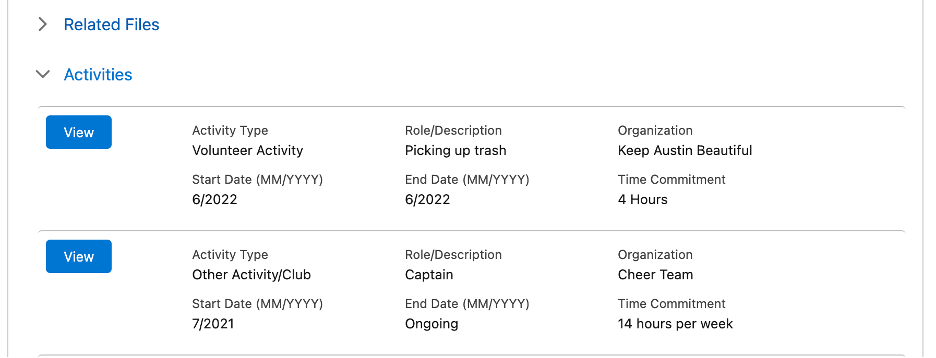
There are a lot of applications of FlexCards for nonprofits. In addition to the scholarship example, another use case is the funding review process of grantmaking. FlexCards offer a seamless way to gather all critical data and put it in one place. The team doesn’t need to dig through different objects or look through pages of reports to make funding determinations. The data needed for decision-making is front and center.
Why Are FlexCards a Galvin Favorite Function?
Here’s the top three reasons why we recommend FlexCards:
- They improve the user interface. Users want simple. FlexCards make combining, accessing, and acting on key data easier than ever. Plus, they do not just benefit internal staff. External partners can also access FlexCards to gather critical information without needing to be Salesforce users.
- They simplify the setup. Any data can go on a FlexCard. In fact, you can embed additional FlexCards within FlexCards to keep things organized. That means users can avoid complicated formula fields or taking time to create a Flow. With the drag-and-drop design, organizations can create a FlexCard without all the extra, more advanced work required.
- They streamline processes. With all the key information in one place, and presented in a user-friendly way, people can take the appropriate action. They do not have to engage in multiple processes or sift through unrelated data to find the information needed for their work. Users can click right from the card to engage in an action.
Let Galvin Help You “Flex”
FlexCards capture all the data you need and put the information right where you need it. Better data organization leads to more efficient actions. That means teams can work smarter to support constituents.
Want to integrate FlexCards into your workflows? Galvin has the technical muscle to make it happen—whether by advising your Salesforce admins or performing the setup ourselves. FlexCards offer a great way to improve how your organization accesses and uses its data. With the help of our Nonprofit Cloud experts, you can “flex” more than your data—you can stretch your organization’s impact.
WANT TO TALK WITH OUR CONSULTING TEAM?
We’d love to work with you on your Salesforce needs. Our team of certified Consultants can work closely with your team to close more deals. Call us at 317-297-2910 or complete the form below.







