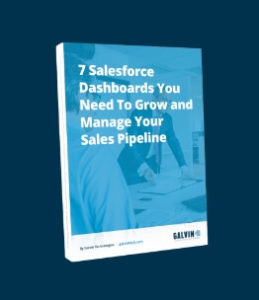What would you like to read about?
— Featured Articles —
Galvin’s Favorite Functions for Nonprofits: NPSP Data Importer
Salesforce's NPSP Data Importer makes light work of new record creation. Follow our step-by-step guide for using this efficient tool.