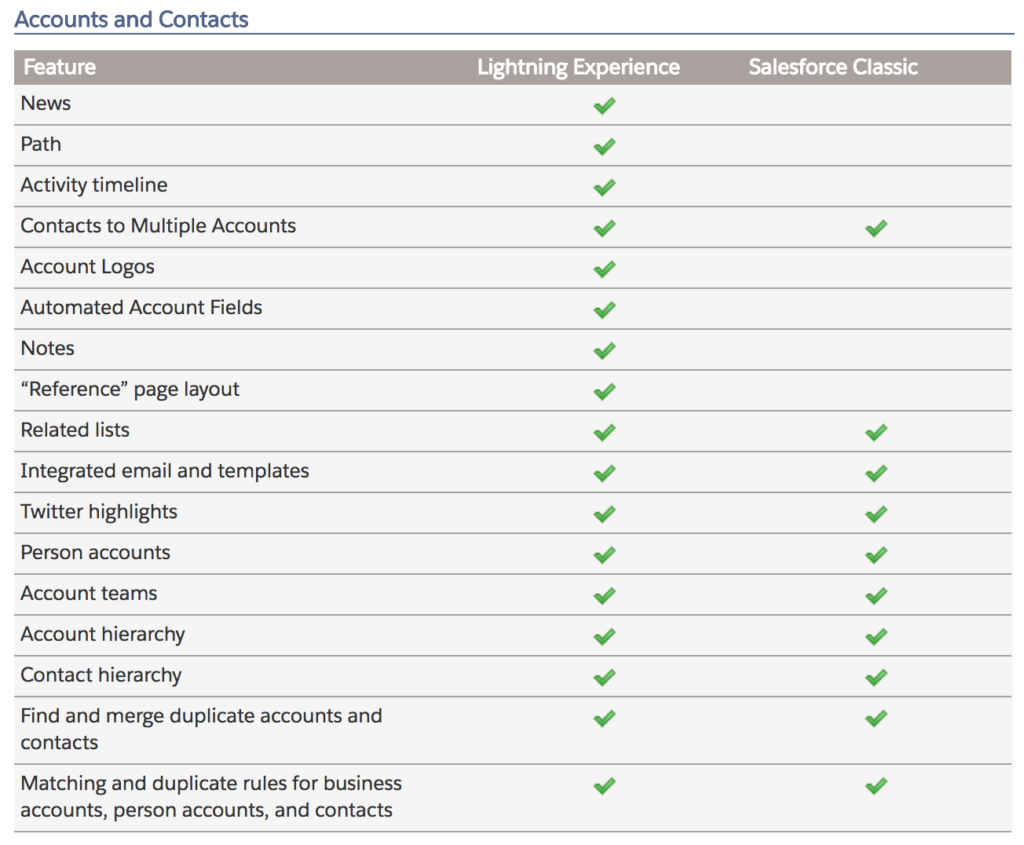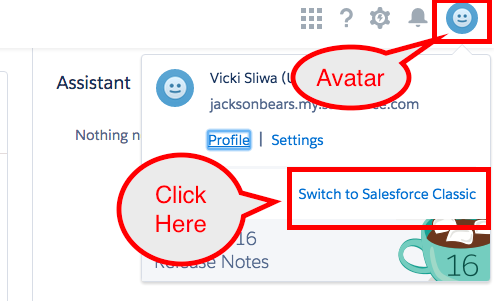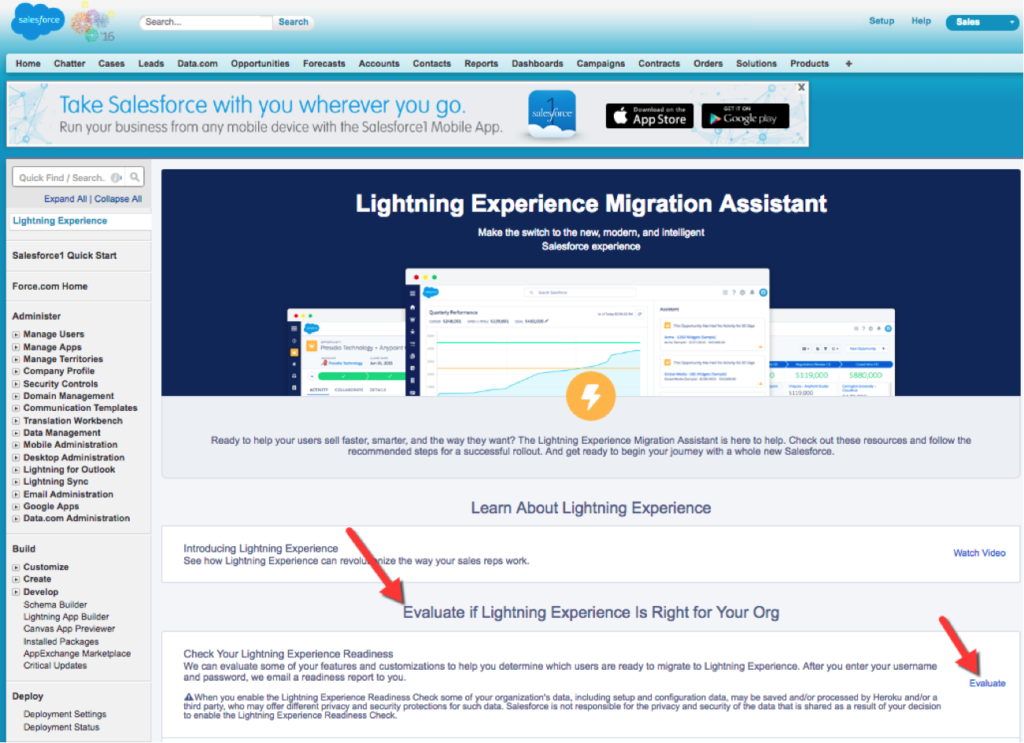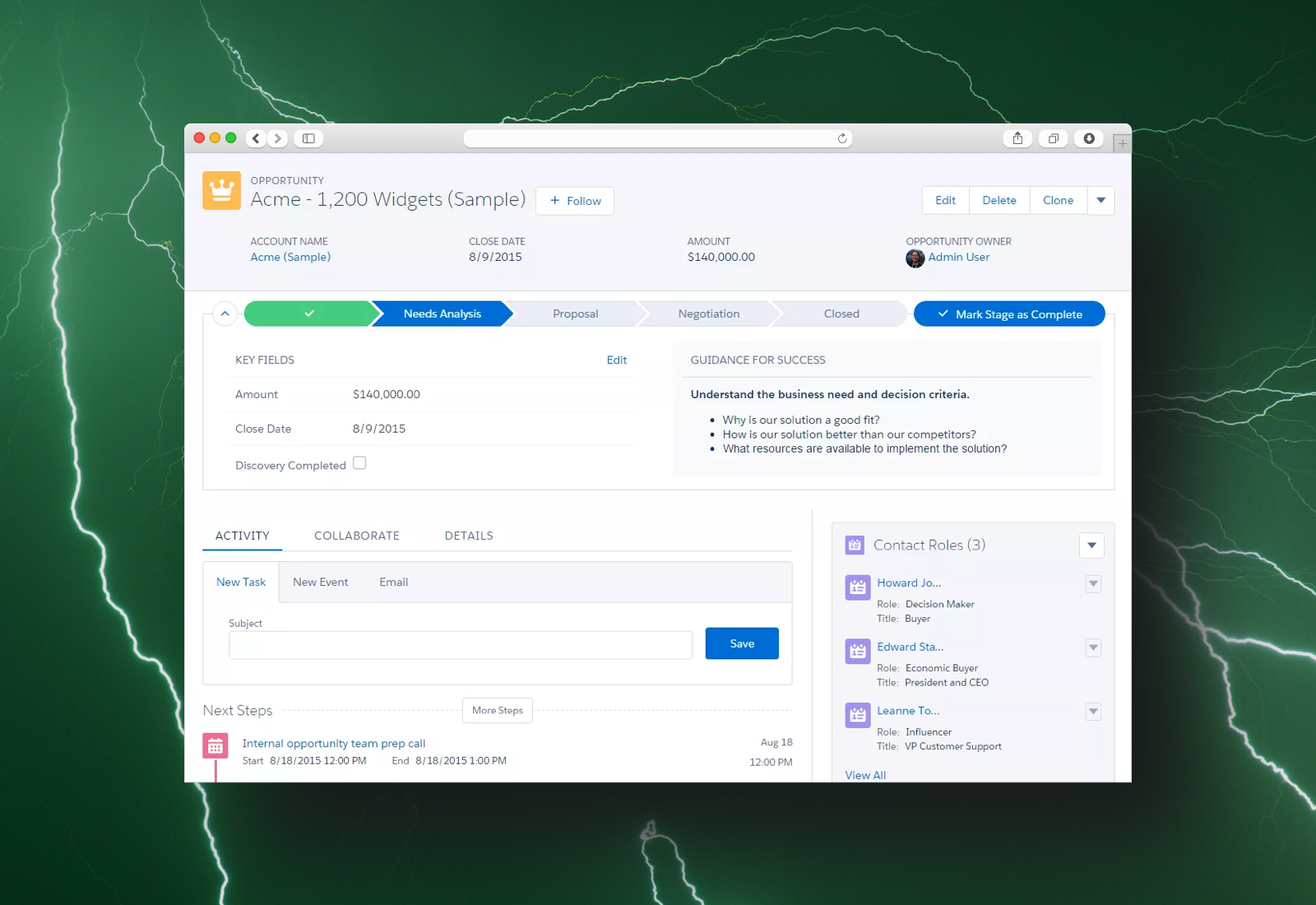Making The Switch: How To Migrate From Salesforce Classic To Lightning (Part 1)
Also published on Medium.
There are plenty of reasons to make the switch to Salesforce Lightning, but truthfully, it’s not as easy or simple as flipping a switch. For many organizations, migrating to Salesforce Lightning is a painstaking process that requires months of research, planning, and testing. This is a good enough reason for many to avoid migration entirely or wait until they’re forced to make the inevitable upgrade from Classic.
However, upgrading to Salesforce Lightning doesn’t have to be painful. With the right approach to research, planning, and testing, you can make the transition a smooth and seamless experience. In this three-part series, we’ll walk through the process of successfully migrating to Salesforce Lighting, one phase at a time.
If your organization is thinking about an upgrade or is simply unsure if they’re ready for Lightning, it’s time to evaluate.
Phase 1: Evaluate
While making the switch to Salesforce Lightning has its benefits, it’s important to truly evaluate whether it’s necessary and right for your organization. You can accomplish this by assessing the needs of your organization, conducting a gap analysis between Salesforce Classic and Lightning, taking Lightning for a test drive, running a Lightning Experience Readiness report, and showing the value of a migration.
Assess organizational needs
Did you know that almost half of all CRM projects fail? According to Forrester Research, “under 50% of CRM projects fully meet expectations.”
If Salesforce Classic isn’t meeting the needs of your organization, then it’s critical to think beyond the software and investigate the root cause. Are there inefficiencies in workflows or processes that Salesforce has made more challenging or complicated? Are there teams struggling to maintain the same levels of productivity before CRM implementation? And ask honestly: is your sales culture resistant to change or simply stuck in old habits?
The truth is, if your organization currently isn’t jiving with the classic version of Salesforce, then chances are that upgrading to the latest and greatest version — the Lightning Experience — won’t change a thing about how your organization uses it. Take this as an opportunity to pause and evaluate why Salesforce Classic isn’t working for your organization. By doing so, you can avoid the costly consequences of not addressing the underlying issues that led to poor user adoption rates in the first place.
However, if your CRM project falls in the other 50% and Salesforce is working quite well across your organization, then now is the still the time to ask these questions. Assess if needs are being met across teams and departments — perhaps new needs have developed or old needs no longer exist. Likewise, ask teams about their workflows and processes to understand what features are critical to their day-to-day operations. By gathering as much information as you can, you will be fully equipped to conduct a gap analysis of Salesforce Classic and Lightning features.
Conduct a gap analysis
Understanding which features in Salesforce Classic are essential to the success of your organization will help you conduct a gap analysis. This exercise allows you to identify any features in Classic that are or are not supported in Lightning. Salesforce has done a great job of outlining the gaps between the Lightning Experience and Salesforce Classic. Likewise, there are several in-depth resources that give you a complete comparison of features — here are some of our favorites:
- Compare Lightning Experience and Salesforce Classic
- Comparing Lightning Experience and Salesforce Classic
Accounts and Contacts features available in Salesforce Lightning vs. Classic (Image Source)
By conducting a gap analysis, you may find that a critical feature is missing in Lightning that is used by Team A but by no one else in the organization. In this scenario, the best course of action is to work directly with Team A to further understand how they use this feature and how it fits within their workflows and processes. You may be able to close the gap by utilizing other features, making small changes in workflows, or completely overhauling processes. Whatever the case may be, it should be a joint effort to find an outcome that doesn’t hinder productivity.
Ultimately, the goal of the gap analysis is to understand how each team within your organization utilizes features in Salesforce Classic so you can properly plan and prepare for the inevitable switch. (More on that later in Phase 2!) By doing the research up front to fully understand the features and capabilities of both versions of Salesforce, you can help teams not only make a seamless transition into the Lightning Experience, but minimize their chances of encountering those dreaded bottlenecks that threaten to bring productivity levels to a halt.
Take Lightning for a test drive
If the gap analysis reveals that it’s worth migrating your organization to Salesforce Lightning, then try it out! You wouldn’t purchase a new car before taking it for a test drive, so why wouldn’t you do the same with software?
Set aside a day or two where an assigned person or team (specifically a Salesforce superuser or group) completes their tasks entirely in the Lightning Experience. Check in with them at the end to gather their thoughts and feedback on the experience. If all goes well, then try it out with another person or group. Rinse and repeat as needed. This exercise not only gives teams a taste of what to expect with the migration, but confirms that Lightning works as expected.
Likewise, for those who still need convincing that making the switch is the right move, show them the benefits of using Salesforce Lightning by letting them take it for a test drive. Often times, people need to see (or use) something in order to believe it.
You can try out the Lightning Experience with the following steps:
- Click your name in the top-right header
- In the dropdown, select Switch to Lightning Experience
Switch to Lightning Experience (Image Source)
To return to the Classic experience, do the following:
- Click on the avatar in the top-right header
- In the dropdown, select Switch to Salesforce Classic
Switch to Classic (Image Source)
Check Lightning Experience Readiness
If it’s looking more and more like a migration from Classic to Lightning is the answer, then it’s probably time to run the Lightning Experience Readiness Check. This tool scans features and customizations to generate a personalized report that shows how ready your organization is to migrate to Salesforce Lightning. Items are simply labeled as “The Good Stuff”, “Needs Some Attention”, or “Not Quite Ready” to allow you to quickly understand what’s working or not working.
So, what if the Readiness Report reveals that your organization is not quite ready for the Lightning Experience? Fortunately, it’s not all bad news — this report not only identifies issues but outlines recommended next steps to fix them. This means you can start making changes right way so you can be on your way to The Good Stuff in no time.
Once you’ve addressed issues, it’s recommended that you run the report again to confirm your Lightning Experience Readiness. Likewise, Salesforce recommends running the report every one to three months since they’re continually updating tools and features.
To run the Lightning Experience Readiness Check, do the following:
- Log into your Salesforce org
- Go to the Setup page
- Under the search bar, click on Lightning Experience
- Look for a section titled “Evaluate if Lightning Experience is Right for Your Org”
- Look for a subsection titled “Check Your Lightning Experience Readiness”
- Click Evaluate link
- The report will be generated and sent to you
Evaluate if your organization is ready for the Lightning Experience (Image Source)
Sell the value of change
Once you’ve identified that Salesforce Lightning meets — or perhaps, exceeds! — the needs of your organization, now comes the difficult part: getting everyone on board to make the switch.
Depending on your title and level within an organization, you may have some leverage to influence change. Whether you’re a Salesforce admin, salesperson, or sales manager, it’s important to get buy-in from executive leadership and stakeholders to ensure that resources can be properly allocated to the actual migration process. We’ll discuss resource planning more in Phase 2 of this series, but for now, focus on selling the value of a migration to Salesforce Lightning.
Find your Salesforce tribe
One effective way to do this is to find your tribe. Identify Salesforce super users within your organization who clearly see the value that the Lightning Experience offers and invite them to your mission. Was there anyone incredibly excited to use Lightning during the test-driving sessions and ridiculously reluctant about returning to the classic version? Invite them to work together and find a way to share that excitement with others. By getting buy-in from those who will champion the most for change, it won’t be long before your CEO is asking, “So, what’s the deal about Salesforce Lightning?”
Show, don’t tell
Likewise, don’t be afraid to use these test-driving sessions as opportunities to gather data and metrics. If you find that Team B was able to complete the same number of tasks in half the time by using Lightning, document this as evidence (alongside the Lightning Readiness Report) to build your case for migration. It helps if you can align evidence to organizational goals, especially if you can show how Lightning achieves them. The more you can show how your organization can benefit from Salesforce Lightning, the less you need to sell the why.
Educate, educate, educate!
Change — as great and transformational as it might be — can throw people off guard, take away their sense of control, and create an uncomfortable level of uncertainty. When this happens, resistance is often the natural response. Most organizations are not immune from this reality, unfortunately. But if you make an effort to educate your organization on the benefits of Salesforce Lightning, you not only give them a heads up that a possible change is on the horizon, but you allow them to become familiar with the unknown by putting the power back in their hands through learning.
What’s the best defense against resistance to change? It’s education. Here are some of our favorite articles that we recommend sharing to educate others on the power of Salesforce Lightning:
- What You Need to Know About the Lightning Platform
- 5 Things You Need to Know About Salesforce Lightning
- The Lightning Experience Guide: How to Transition to the New Salesforce
- Make the Move to Lightning Experience
- Get Started with Lightning Experience
It’s a good idea to prepare answers to common questions and concerns as you begin to discuss the news of a migration to Salesforce Lightning. By being prepared to address any rebuttal thrown your way, you create an opportunity to educate and sell the value of Lightning.
If you’re struggling to influence change within your organization, don’t quit just yet. Think of this process as planting seeds strategically throughout your organization; every person you recruit to your tribe, every metric you gather from test-driving sessions, every educational article you share — each one is a seed. Eventually, you’ll plant enough seeds (or maybe just the right seed) to enact change.
Talk to a Salesforce consultant
If you’ve done all of the above and you’re still not sure if migrating to Salesforce Lightning makes sense, then don’t be afraid to ask an expert! At Galvin, our team of Salesforce consultants can help you determine if Salesforce Lightning is right for your organization. We’re happy to answer any questions as well. Give us a call at 317-297-2910 or shoot us an email at letstalk@galvintech.com to learn more.
Evaluation: Mission Complete ✓
If you’ve decided that yes, it’s finally time to kick Classic to the curb!, then subscribe to this blog to follow updates. In the next article of this series (Part 2, Phase 2), we’ll discuss how to prepare and get ready for the big day, which will involve a lot of planning. Stay tuned!
Also published on Medium.
Share article
— Related Articles —
— Also on Galvin Tech —
Also published on Medium.