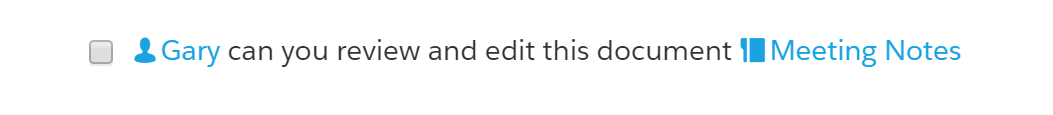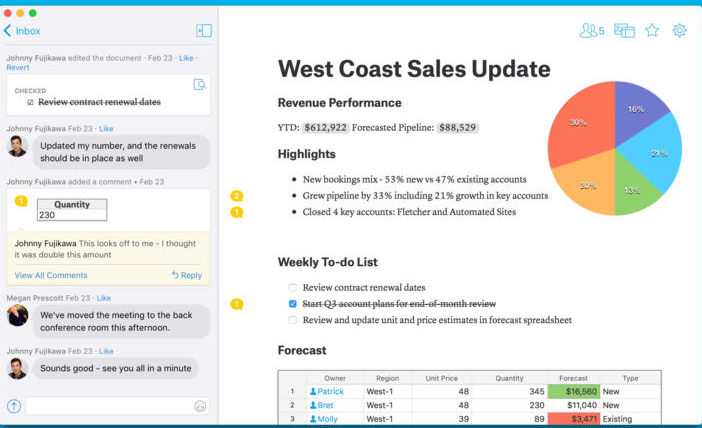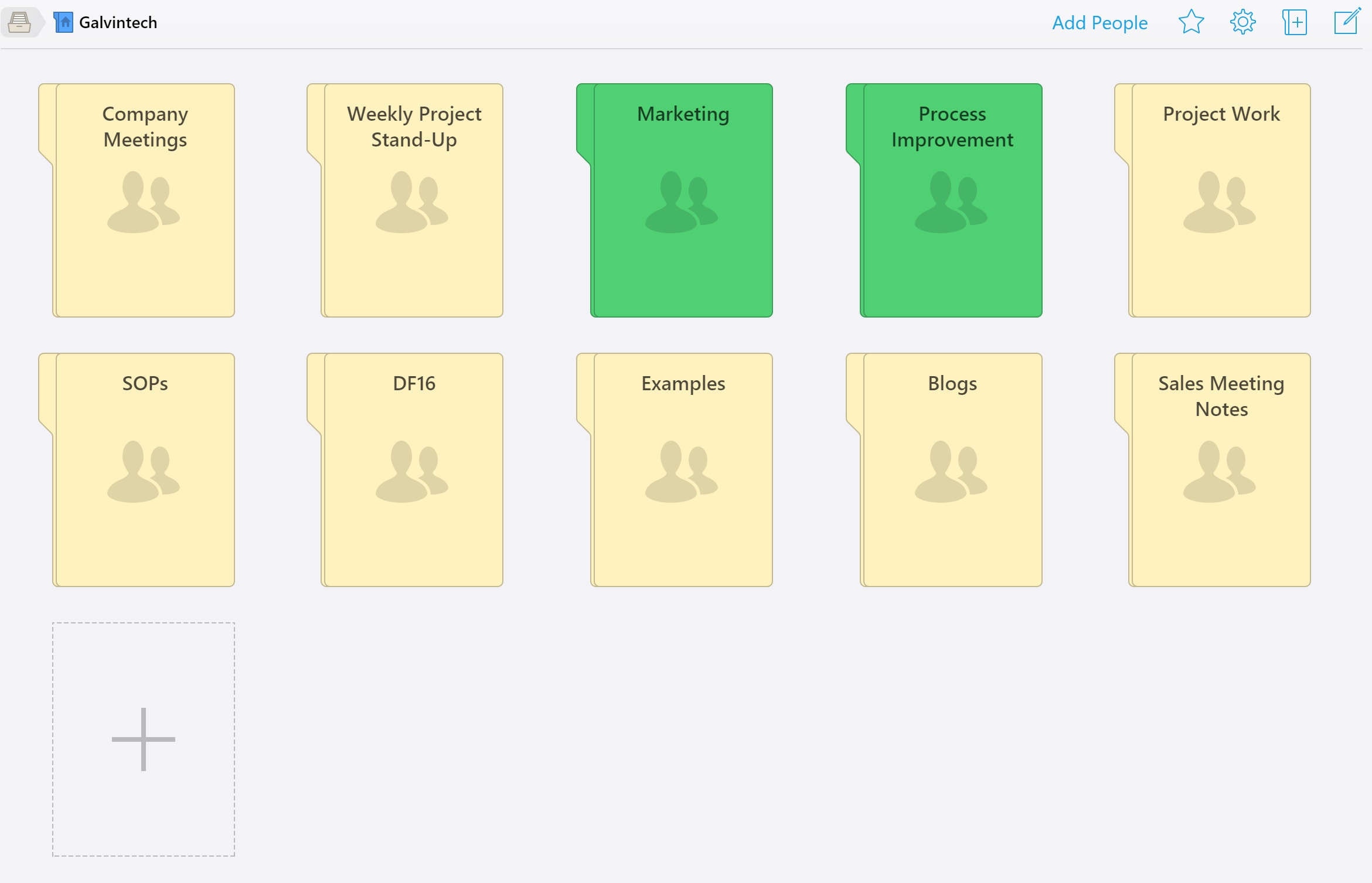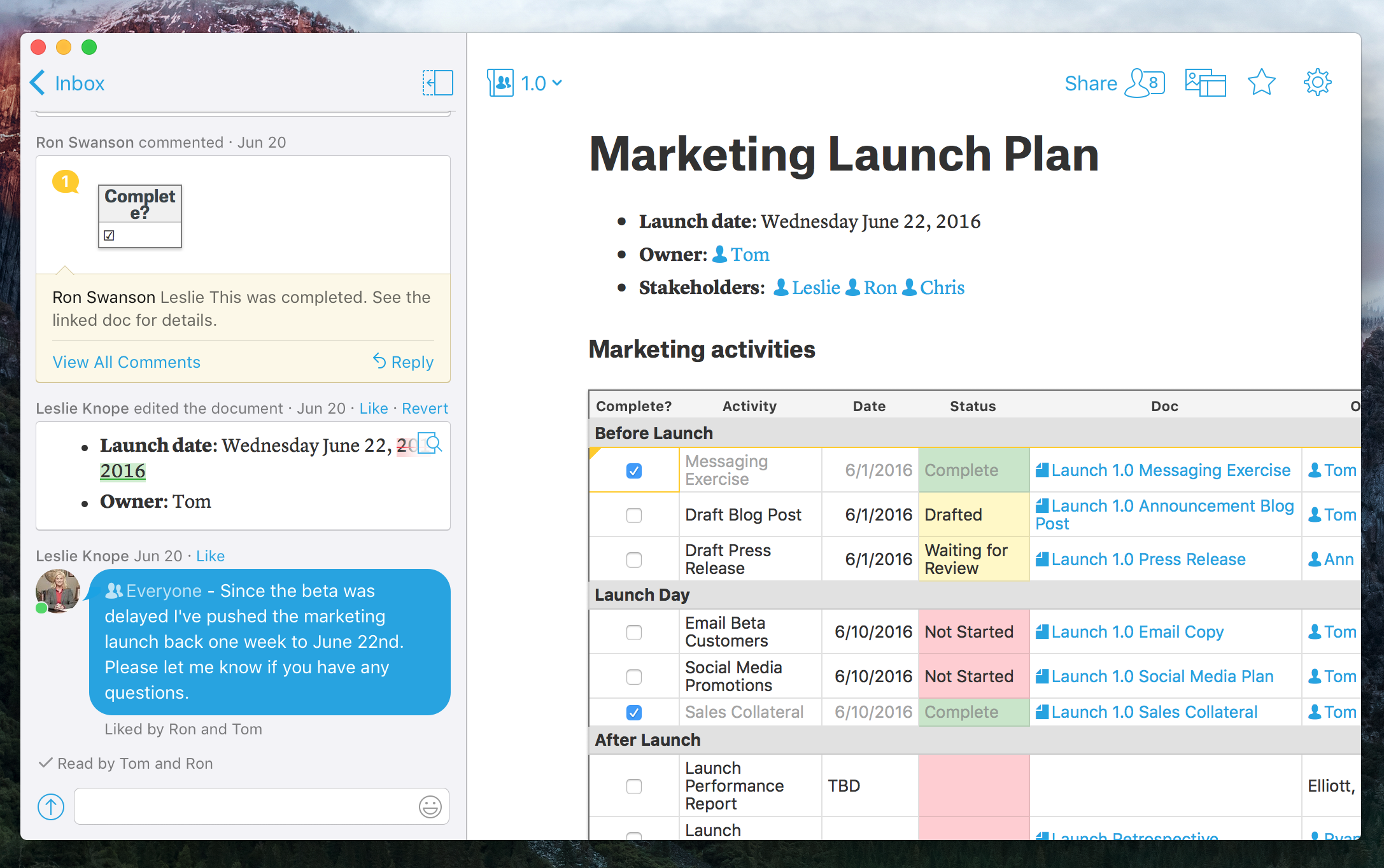Goodbye Evernote, Hello Quip – Why We Made the Switch
Nearly a decade ago, Evernote had a great idea. People needed an efficient way to take notes on the fly across multiple devices. In 2012, Quip built on that idea […]
Nearly a decade ago, Evernote had a great idea. People needed an efficient way to take notes on the fly across multiple devices. In 2012, Quip built on that idea to create an intelligent platform that lets enterprise customers edit and collaborate on documents no matter where they are. Earlier this year, Salesforce made Quip a part of its greater software family.
At Galvin Technologies, we see the possibilities that wait inside all kinds of new technologies, especially in how they will integrate with Salesforce. Our employees explored the outer reaches of Evernote, Trello and a host of other cloud-based mobile apps to find the smartest collaboration tools. The day that Salesforce acquired Quip, we all jumped on board with this amazing app, and we’ve never looked back.
 There are several aspects of Quip that make it the perfect tool for us. While Evernote has some features that Quip doesn’t, it was also built for a different audience in a different era. Quip is designed with a mobile-first orientation and for a more collaborative culture. In many ways, it’s a document creator first, capable of generating professional communications effortlessly. It allows us to create letters, spreadsheets, task lists and other types of communications and share them for immediate feedback.
There are several aspects of Quip that make it the perfect tool for us. While Evernote has some features that Quip doesn’t, it was also built for a different audience in a different era. Quip is designed with a mobile-first orientation and for a more collaborative culture. In many ways, it’s a document creator first, capable of generating professional communications effortlessly. It allows us to create letters, spreadsheets, task lists and other types of communications and share them for immediate feedback.
This has proven invaluable at Galvin Technologies because, as a Salesforce partner, we are always searching for new ways to help our clients get the most out of the platform. To do that, we have to generate documents, and we used to have to go outside Salesforce and use document creators such as Word, Excel, Evernote and Google Docs.
The process of creating these documents, managing versions and making improvements in a collaborative environment could often be complex. Quip collapsed that complexity, and future integration will bring it right inside Salesforce. That’s brilliant.
How We Use Quip at Galvin Technologies
Shared Notes — At a presentation, multiple people can take notes about their observations separately, and then instantly share the knowledge and answer questions for each other.
Continuous Improvements of Operating Procedures — As you can imagine, a technology company has to constantly update processes based on the latest software to maximize efficiency. By moving our SOPs (Standard Operating Procedures) to Quip we can now see revisions and who made those revisions. In addition, it has helped with training and onboarding new employees because if someone has a question they can just ask it right there in the SOP itself – thus creating FAQs and additional content associated with each.
Priority Alignment — No more misunderstandings about who was supposed to finish what by when. Coworkers can share their To-Do lists and get feedback on progress. But it goes one step further – people can collaborate, ask questions or discuss each to-do item. You can also link a To-do item to another Quip Document or Spreadsheet.
Living Documents — When plans change, project plans tend to get left behind. Now, plans are living documents that reflect the real state of work. They can be shared with clients or routed to internal stakeholders as needed.
Customer Collaborations — Giving customers what they want starts with fully understanding their point of view. With Quip, at any point in a project, project leads can obtain insights from the customer, others in the value chain, marketing experts or any other source of real-time data needed for the win.
Smarter Documents — The birth of mobile was the death of installed software. Dinosaurs like Microsoft Word no longer have a place in the cloud-based, collaborative world of business. Between Google Docs, Octiv for sales and Quip for coworking, we have access to far better solutions, both internally and with our clients.
Advantages Quip Has Over Evernote
Better Organization — Quip lets you file your thoughts into folders. In a glance, you can see all your projects and know where to go to stay up-to-date with changes.
Spreadsheets — Business is numbers. Evernote seemed to forget that. Quip allows anyone to generate a spreadsheet and then embed it into whatever document needs data support.
Guidance — While Evernote is a wide-open terrain, Quip helps users become experts, demonstrating how to access all of its best features.
Less Email, Less Meetings but More Collaboration — Yes, this is a true statement. We have reduced short, unnecessary meetings by utilizing Quip chat feature to ask questions, comments or ideas as it relates to any Quip document. Also, the Quip mobile notification alerts me when someone has a question or wants me to review something. No longer do we really need those “Review Meetings” where everyone brings in their ideas, comments, or questions.
What’s on the Horizon With Quip and Salesforce Integration
Currently, Quip is only integrated with Salesforce in that you can use a single sign-on based on existing Salesforce credentials. For now, users have to switch back and forth between the two. On the horizon, Quip will become even more valuable as it folds into the Salesforce family of apps. Quip’s own blog reports, “We’re also working on Salesforce rich mentions in Quip, so you can display Salesforce data and account records in your docs. Also in progress is a Quip Lightning component, which will give you the ability to link, access, and create Quip documents, spreadsheets, and task lists — right from within Salesforce.” Thus, giving us the ability to create, collaborate and edit documents all within Salesforce. Salesforce Notes will still have its place and need in Salesforce but Quip will bring all of their capabilities into Salesforce.
At Galvin Technologies, we’re eager to see that because the ability to edit and collaborate on documents and spreadsheets inside Salesforce is a big piece missing from Chatter. Right now, we have to download documents from Chatter, edit them, and then upload them again. We’re glad to see that process become more efficient in the near future.
The main point is that Evernote was a good start, but now we’re glad to have Quip integrated with Salesforce. This new arrangement will help us serve our customers better and take us to the next levels in enterprise collaboration and document management.
Also published on Medium.
Share article
— Related Articles —
— Also on Galvin Tech —
Also published on Medium.